The advancement in technology had made the things easier. Nowadays, everything is done online. Let it be bank transactions, shopping, paying bills or anything else, internet is the medium to do all these things. From a common man to a big company, everyone uses internet for their different needs.
A major question here arises is that whether you are totally safe while browsing over the internet? The answer is no. Then, how can be you safe while browsing over the internet? Hide My IP is one such tool that lets you to enjoy private surfing and helps you in staying protected.
Access Blocked Websites and Enjoy Private Web Surfing – Hide My IP

Knowing About Hide My IP
Hide My IP is basically a VPN & private proxy tools that protects your sensitive data from getting leaked. You can even access different blocked websites from anywhere in the world. This tool is available for Mac, Windows, and Android devices. It is a paid tool which is available for 7 days free trial so that user can try its worthy features and decide whether to go for it or not.
Top Features of Hide My IP Tool
Some of the top features of Hide My IP Tool had been listed below. Gaze upon the features of this fabulous tool and decide whether it’s worth to spend your money on it or not.
Anonymous Internet Access
Accessing internet in public places might make you vulnerable different online threats like Data sniffers and hacker attacks. The unsecured Wi-Fi in places like coffee shops, airport, and malls make you more vulnerable to such troubles. But, Hide My IP lets you to browse with anonymous identity by changing your IP, thus making the internet access secured and trouble free.
It’s VPN is responsible for hiding your IP on internet. Your identity will be hidden completely and you can also encrypt your internet connection.
Access Granted for Country Restricted Websites
Sometimes, few countries might put some restrictions on access of few websites. These websites might not open in your country, but can open in other countries. So, you can access these websites by taking the IP of that particular country. Websites like YouTube or Netflix, which might be banned in you country can easily be accessed through Hide My IP.
Free Trial Pack
Unlike most of the VPN networks that might charge some money to check their network, Hide My IP lets you to check its services for free for about 7 days. After 7 days, you can decide over whether to buy its services or not.
Different IP Options
You can easily bypass the firewalls and choose the IP from thousands of servers available in the world. The virtual IP address can be selected from 71 locations including Las Vegas, Hong Kong, Parkton, Singapore, Paris and many others. It’s servers are spread over the continents.
Software Selection in Windows
The users are allowed to choose the apps that they wish to associate with the virtual IP in the Windows version of Hide My IP. Most of the VPNs do not provide this option because they force users hiding all the programs through their VPN network.
Compatibility
Hide My IP tool is compatible with all the web browsers including Google Chrome, Opera, Safari, Firefox and much more. This tool had been tested over these browsers and works perfectly fine on each of the listed browser.
Smart Interface& Multi-Lingual
Using Hide My IP Tool is really very easy. The interface is user friendly and the best thing about this tool is that all the internet settings are reset automatically once you close Hide My IP tool. Skype is also well supported in premium versions. Moreover, the software has a support for about 24 different languages.
Hide My IP Settings Options
You can manually control Hide My IP’s functioning through certain settings. Let us learn about these settings in details:
Quick Settings
When the software is launched, you can easily check out the ‘Quick Settings’ Interface that has four different options to choose from. Depending upon your requirements you can choose from these options.
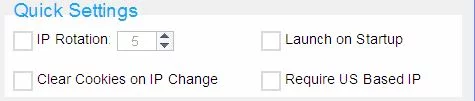
- IP Rotation: You can select the number to which you wish to rotate the IP using this easy option on the tool.
- Launch on Startup: You can easily launch this software using this software when you turn on your system.
- Clear Cookies on IP Change: The cookies stored in your PC will be deleted when the IP is changed.
- Require US Base IP: Whenever you require an US IP to browse internet then this option turns out to be handy for you.
Advanced Settings
An ‘Advanced Settings’ option is available very next to ‘Hide My IP’ button. By going through this option, you can choose the browser for surfing the internet and can even change the privacy setting of header like – change user agent, hide user agent, and can enable ‘Encrypt My Connection with SSL’ and ‘Smart IP Rotation’.

Customer Support
Hide My IP provides every customer with lifetime unending customer support over emails, phone, and forums. This software is constantly updating itself and fixing the bugs too. You can contact their team anytime from Monday to Friday from 9AM to 6PM PST to get your problems solved.
How to use Hide My IP Software
Using Hide My IP Software is not at all a big task. It is simple and easy to use at first attempt only. Follow the guide to know how to use this software.
- Download Hide My IP Software from the official website and install it on your system.
- Once installed, open the software from the desktop shortcut that was created during the installation.
- You will see your IP address in a window.
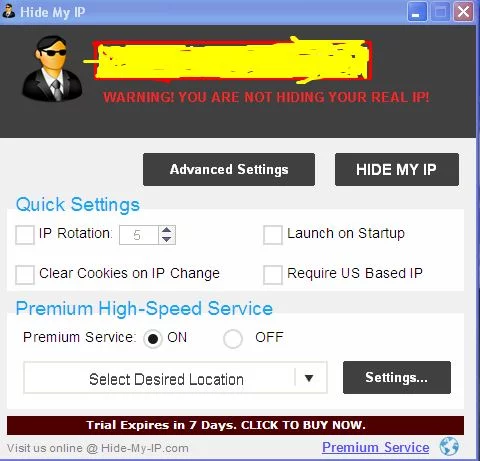
- Click on ‘Hide My IP’ button and the software now generates a fake IP that will replace your present IP address. The window will now show your fake IP address.
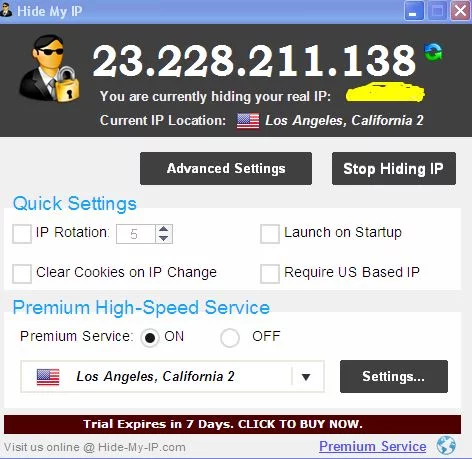
Conclusion
Hide My IP is one of the most fantastic tools that helps you in staying protected on internet from hackers and spy who may stole your data. It is basically a VPN network that even allows you to access banned websites in your country by changing your IP. 🙂







1 Comment
I’ve been using HIDE-MY-IP for a long time now. Excellent support, great software, never had any issues with them…