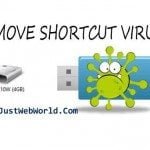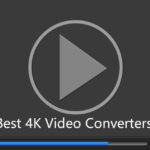Your PC’s performance is hugely vital as it determines how fast you complete your projects or conduct other tasks. If you have many software on your device, then you might experience slower performance since they become more demanding after every update.
How to Optimize Your Slow Windows Computer

Upgrading your computer is usually the most common solution, but it’s not the only thing you can do. Nowadays, there are high-quality tools that you can use to help boost your PC’s performance without spending much.
In this article, we discuss the most effective tools that experts recommend for increasing PC performance. Therefore, read on.
1] Auslogics BoostSpeed 11
If you don’t use this tool, then you are missing out on lots of benefits. Auslogics BoostSpeed 11 is one of the top-rated tools that experts use to boost computer performance as it’s effective, reliable, and highly affordable.
Let’s look at some of its best benefits to expect.

a) Performs an In-Depth PC Diagnosis
If you are looking for software whose computer checkup will help to identify the junk files and other severe issues affecting speed and overall PC performance, then Auslogics BoostSpeed 11 is what you need.
This tool is professionally crafted. So, you can trust it to locate and remove any issues on your device without causing further damage.
b) Gets Rid of Junk
Junk files are usually a major factor affecting PC performance. So, clearing out any junk file on your PC will give you more space hence allowing the computer to run much faster. Some of the most stubborn junk files that using the Auslogics BoostSpeed 11 will help you clean include.
- Leftover Windows Update files.
- Unnecessary user and system temporary files.
- Unused error logs.
- Microsoft word cache.
- Browser cache.
- Temporary Sun Java files.
c) Increases Stability
Having some invalid entries and corrupt keys in your Windows registry can be a major cause of an unhealthy PC. Using the Auslogics BoostSpeed 11 not only helps you solve these two issues but also allows you to fix their causes efficiently.
d) Boosts Speed
Sometimes, the cause of a slow computer is usually the system settings. Using this optimization software enables you to analyze different settings and adjust them like a pro to help speed up your PC.
So, you should expect better music and movie quality, faster downloads, and a seamless browsing experience after using the Auslogics BoostSpeed 11.
e) Ensures Proper Security
Nowadays, a hacker can easily access your computer if you don’t have enough measures. The Auslogics BoostSpeed 11 software has unique and effective features that help to ensure you stay safe when browsing and also get rid of any details on the web that might make it easier for cybercriminals to trace your critical information.
Therefore, using this tool will enable you to keep your credit card info and passwords safe without ever worrying about any internet threats getting to them.
f) Offers Automatic System Maintenance
Sometimes, you just don’t want to see any tool optimizing your PC when you are using it, as it can be annoying. This optimizing software has come to the rescue as it allows you to choose when you want the maintenance to happen.
That way, the process will start at the set time, and you’ll find your PC already cleaned up and accelerated when coming back.
Auslogics BoostSpeed is undoubtedly an excellent option for any PC user looking for a software that’s worth the time and investment.
You can Ask a Question about anything related to this software, or how to switch to Game mode easily, and the support team will get back to you in no time.
To help you get a 40% discount when buying this top-rated software, use the promo code SRCJWEBW40BS.
2] Advanced SystemCare 13 PRO
This tool is another excellent one that helps to clean out invalid registries from your PC and create more space to boost performance.

Also, using this optimization software can allow you to speed up your browsing and stay safe on the internet to avoid cybercriminals from attacking your device.
3] Ashampoo WinOptimizer
If you’re searching for great software that can get rid of browser cookies, invalid registry entries and junk files in one click, then Ashampoo WinOptimizer is an excellent option.
You can also use this tool to clean out program residuals and check for any hard disk defragment to help boost performance.

Ashampoo WinOptimizer even allows you to set up a specific schedule of when your PC should be optimized automatically.
In addition, you can include other modules in your software to handle tasks like process management, privacy and start-up tuning, service management, and about 30 more.
4] Iolo System Mechanic® Ultimate Defense
Iolo System Mechanic® Ultimate Defense has been around for some time now and has gained so much popularity, especially amongst Windows 10 users. Using this tool allows you to repair DLL, solve registry issues, and remove bloatware to help speed up the PC.

5] CCleaner Professional Plus
CCleaner Professional Plus is a free PC optimization software that you can use and expect great results. Using this tool enables you to clear all your online tracks hence making it hard to be hacked.

You can also take advantage of the automation tool to ensure your device gets checked often. That way, CCleaner Professional Plus will keep getting rid of any issues affecting your PC performance, thus keeping it at its best state.
6] Glary Utilities Pro 5

Glary Utilities Pro 5 is mostly known for its unique ability to help speed up computers. Using this high-quality software allows you to optimize your hard disk and the entire PC hence making it perform better. Also, this tool can help you fix start-up, registry, security, and privacy issues.
7] Norton Utilities
When it comes to optimizing PC, Norton utilities is another major option you can rely on to serve you excellently.
Therefore, you can use this optimization tool to help clean out junk files, remove useless software, and fix corrupted registry and other issues affecting the computer’s performance. If you want a tool that’ll also help to ensure proper privacy, then Norton Utilities is a great option.

If you are struggling with an extremely slow computer, then your issue might even be minimal and easily solvable. In this article, are several tools that you can use to help boost your PC performance.
According to most internet users, Auslogics is the best option as it helps speed up the computer in no time and does not cause any damage in the process. However, also check out other listed tools in this article to help see which one suits you best.
Join 25,000+ smart readers—don’t miss out!


![How to Optimize Your PC Performance - 7 Tools Which Help You to Boost It Up 4 Download WhatsApp For PC – How to Install WhatsApp On PC [2015]](https://justwebworld.com/wp-content/uploads/2014/11/WhatsApp-for-PC-150x150.jpg)