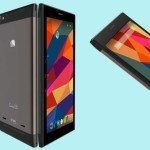Have you ever felt the inconvenience while calling someone in an urgent situation due to unavailability of the mobile network? Does the problem of mobile network not available poses hindrance in your communications? If the answer to the above questions is a “yes”, then you are at the right place.
With the rapidly increasing population using mobiles, network problems have become a big issue. They not only make us feel annoyed but also cause delays in our important activities. Hence it has become the need of the hour to tackle them so as to ensure hustle free and smooth communication.

And if you are one of those who are looking for ultimate solutions to this problem, then we will suggest you a few extremely easy yet effective ways to overcome the problem of ‘mobile network not available’.
The reason behind the unavailability of the network
The ‘mobile network not available’ problem can have various reasons behind it. The most common reason being the lack or inappropriate reception of the network in a specific area. This lack of network reception might be due to the absence of a mobile tower in your vicinity or improper infrastructure provided by the mobile company.
Another reason for the unavailability of the mobile network could be SIM exhaustion. So before you opt for any of the given methods below, do make sure that the receptivity of the network in your area is appropriate. You must follow the given step first so as to avoid any problem while following the troubleshooting methods.
- Switch off your mobile, remove the SIM and the battery. Reinsert them and switch on your mobile. If there is no improvement follow further steps.

- Go to “Settings”< More< Mobile networks, if it reads “Insert SIM card to access network services?” Or anything similar to this, then updating your smartphone is not the right solution for you.
- Ensure that your phone is not on airplane mode: Settings < more settings < airplane
- Check for roaming on your mobile: settings < mobile networks < data roaming.
Once you are done with the prerequisite steps as mentioned above. You may go on further and adopt any one of the below-mentioned methods to solve your problem.
Various methods to solve the ‘mobile network not available’ problem
Given below are some of the well tried and effective troubleshooting methods. These methods are easy to use and implement and can be tried successfully by even an amateur.
Method 1
In this method, the mobile user first has to navigate to the settings menu, open it and find the ‘ wireless and networks ’ tab. Click on the ‘ more ’ category mentioned there and then further select the ‘ mobile networks ‘ option.

You will find an option of ‘network operators ‘, you have to choose this option and then choose the ‘manual’ option. After you have completed these steps, switch off your mobile and then start it again and your problem vanishes. This method works very effectively and efficiently on all the android smart phones.
Method 2
This method of fixing improper radio signals broadcasting might sound unconventional but is highly helpful and useful. All you have to do is to change the battery of your mobile and replace it with an appropriate battery of some other handset. If this method solves your problem then the issue is in your mobile battery and nowhere else.
Method 3
The third method is extremely advisable if there is some problem in the proper broadcasting of the radio signal. To resolve this problem you have to dial: *#*#4636#*#* on your dialer pad. Once you do this, a testing menu will appear on your screen.

You have to then click on ‘phone/ device information’ and run the ping test. Further, choose ‘GSM auto (PRL)’ from the given list and then select ‘turn off the radio’. Then again start your mobile.
Method 4
Next method is going to be your savior if the rest of all mentioned above methods do not work for you. The following steps are to be used so that you can update your firmware. Go to settings and then click on ‘about device’ option.
Check for the provided updates and then choose the required update from the options given. This is one of the easiest ways of fixing the mobile network not available problem in almost all the android phones.
Method 5
Another method suggested for you is to reset the factory. To do the factory reset, you have to go to the settings and choose the backup and reset option from there. Then you can further click on factory reset.
Another way of implementing this method is much easier. All you have to do is to just hold the power, home and the volume up button altogether for small-time say a few seconds until the android logo comes on your mobile screen. As soon as the logo appears you can release the buttons.
For highlighting the options, the volume down button can be used and the power key can be used to confirm the required option. Next, highlight the factory reset option and using the power key button confirm it.
After this select’ delete other user data’. After doing this wait for a few seconds and then click on ‘reboot system now’ tab and choose it. After rebooting the mobile will restart and the then you can set the phone as per your wish from scratch.
Method 6
Sometimes the improper placement of SIM can also cause the problem of the mobile network not available. Thus to try this method all you have to do is to switch off your device, remove the SIM, wait for few minutes and then place the SIM in its slot again properly. Switch on your phone to see if the mobile network problem is solved or not.
If none of the above-mentioned methods work, then you can also try a third party app to boost the quality of the network used by your mobile.