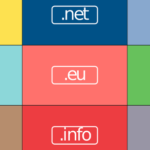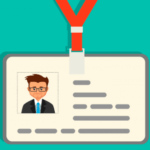We have been into the world of Wireless Networking (Wi-Fi) since past few decades. It has made quite easy for us to use Internet on any device. With Wi-Fi connectivity, we can connect through internet while being anywhere in the world without carrying any clutter of cables. Recently, many internet users switched themselves from traditional wired networks to wireless network signals. It is really quite difficult to steal bandwidth from wired networks, but if you are having a Wi-Fi connection, then other people might use the same connection without your prior knowledge.
If people use your Wi-Fi connection without any prior knowledge, then it is known as piggybacking, which is even unfit for you for three reasons.
How to Protect/Secure Your WiFi Connenction

- An increase in the monthly bill payment, if you don’t have the unlimited plan
- Decrease in the accessing internet speed because now its in sharing
- Creating security hazard problems as the others using your Wi-Fi connection can easily hack your personal files on your computers
How to Secure Your Wi-Fi Connection
If you are one who is searching for a method to protect your Wi-Fi connection, then you are at the right place. Though it seems to be a little hard, but actually it is not and even it will help in preventing other people from stealing the bandwidth of your Wi-Fi connection. Moreover, it will even prevent the hackers from taking control of your personal stuff protected on your computers.
Here we have a few simple things which can help you in protecting your Wi-Fi connection.
Open the Settings Page of the Router
The very first thing, you need to know about the settings page of the router is how to access it. You can easily do it in a simple way by typing “192.168.1.1” in the browser followed by enter, followed by typing in the correct username and password. You need to check the router’s user manual because username and password is different for each router. For finding the router manuals, you can even use Google.
Create a new and unique password
Once, after logging into your router settings account, for protecting your Wi-Fi network, change the default password to a secure one. This will simply help in preventing other people from accessing your router. Moreover, it will even help you in maintaining the security settings the way you want to. You can easily change the password by navigating to the Settings Page under Administration Settings.
Change the Network’s SSID Name
The Network Wireless Name or SSID of Wi-Fi is set to default and it will even not make your network secure as well. The good idea to secure your network is to change its SSID name, which will help you in preventing misuse of the same. This setting will be available to you on the Basic Settings Page. Once, after setting the same, you will always be sure about connecting to the correct Wireless Network.
Enable Network Encryption

You need to enable network encryption if you want to prevent other computers available in your area from using your wireless network. There are various methods of network encryption, which includes WEP (least secure and basic encryption), WPA and WPA2 (highly secured but compatible with devices manufactured after 2006). In order to enable network encryption, you need to navigate to Security Settings Page followed by choosing the best suitable option.
Filtering, MAC Addresses
All the devices have different MAC Addresses. So, if you want an added protection to your wireless connection, you can add all the MAC addresses to the router settings of your network.
Reducing the Range of Wireless Signal
You can simply reduce the range of your wireless signal by using a different wireless channel or just by changing the router mode.
How Safe & Secure Is Your Data?
We all have often jumped to someone else’s wireless network, which is unsecured. But, what if you are the owner of an unsecured wireless network? This world is not for the honest souls and even the dishonest ones can exactly harm you by peeping into your unsecured wireless network. Setting up a wireless connection and protecting the same is quite an easy and simple task.