Are you someone who is searching for a dependable software to recoup lost data on your Android device? If answered yes, you may consider the iToolab RecoverGo as this has been tested as the best software in 2022 to recover all your lost Android data.
The iToolab RecoverGo is a capable software that helps in getting back your deleted contacts, photos, call logs, videos, and several other types of files effortlessly.
You needn’t worry about whether or not the screen of the phone is broken as this tool can easily recover every single piece of data. The software is said to have the highest recovery rate.

The iToolab RecoverGo(WhatsApp) is compatible with numerous tablets and smartphones that operate on Android OS. The best thing about using this software is that you don’t need to be an expert. It is extremely user-friendly.
There are clear and simple on-screen instructions that are easy-to-read and understandable. The iToolab RecoverGo works on both rooted and unrooted Android devices. So, as long as Whatsapp data recovery is concerned, this is the ideal software for you.
Recovering Android data – When might you need to do it?
Well, there are several reasons behind the loss of data but regardless of which reason you have gone through, the iToolab RecoverGo will always help you sail through the process. Here are a few scenarios when you might need to recover lost data on Android.
- Sudden system crash.
- Accidental deletion.
- Forgotten password.
- Damage due to water.
- Jailbreak or ROM flashing.
- Damaged device.
- Supported data.
In all these above-listed situations, the iToolab RecoverGo will help you recover your lost data, especially from Whatsapp. The type of files that it can recover are videos, photos, audio, text messages, contacts, call logs, documents, media files, compressed files, call history, e-books, installation files, and various other types.
Recover deleted Whatsapp data – The steps involved
When you have accidentally lost data on Whatsapp and you want to restore Whatsapp data, you can use iToolab RecoverGo. No matter what is the cause behind losing the data, you can easily recover the data on both your Android and iPhone devices. Let’s check out the steps involved.
Download and install RecoverGo
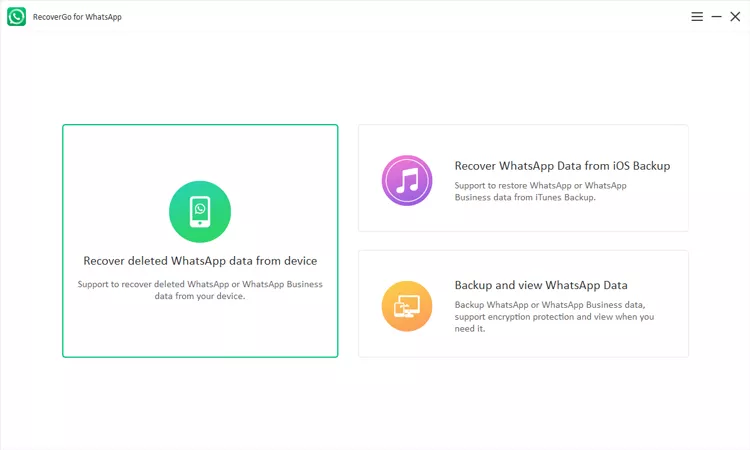
The first and the most obvious step that you need to take in order to reap the services of this software is to download and install the software on your computer. Once this is done, select ‘Recover deleted Whatsapp data from device’ to move on to the next step.
Scan Whatsapp (Business) data
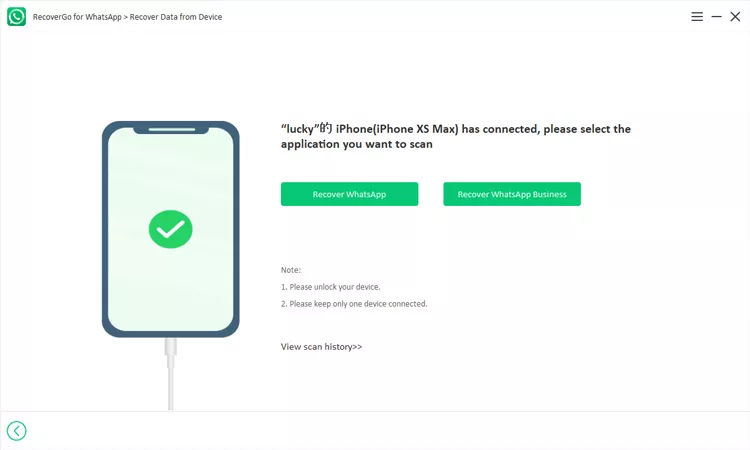
The next step is to connect your Android or iPhone device to the computer through a USB cable. Then hit the ‘Trust’ option on your iPhone and enter the passcode on your screen.
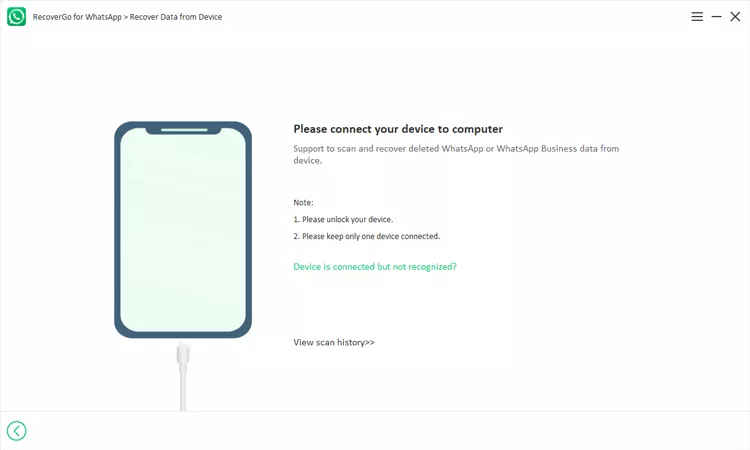
Then choose the account from which you have lost your data and soon you’ll find RecoverGo scanning the data of the accounts. The scanning will take a few minutes and once the data is scanned, click on ‘OK’.
Recoup deleted Whatsapp (Business) data
Next, you need to choose the data that has to be recovered and click on the ‘Recover’ button. You may select all data at the same time or even choose them one by one.
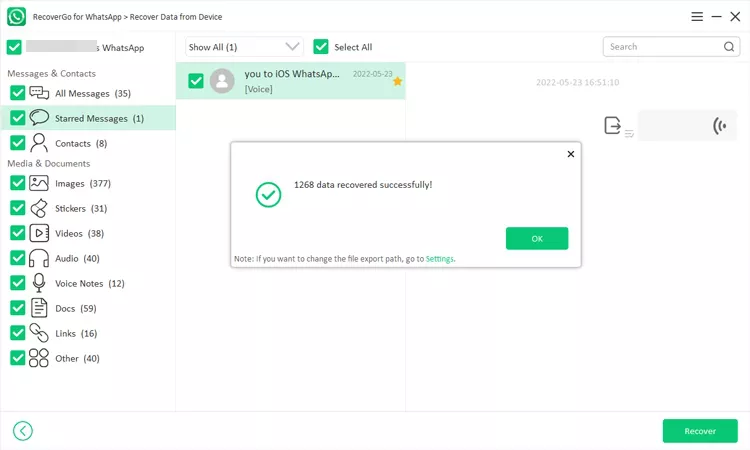
Select the path to save data
The last step is to choose the path where you want to save your recovered data. Once you choose the path, click on ‘Save’ to complete this step.
The iToolab RecoverGo – Unique recovery software for Android & iPhone
If you’re wondering how to recover deleted Whatsapp messages, you’re at the right place. Here are a few things the iToolab RecoverGo (Whatsapp) can do for you.
- Recuperate all deleted Whatsapp messages and status on Android/iPhone without any backup.
- Redeem all Whatsapp Business data and even the auto-reply messages.
- Recover Whatsapp and Whatsapp Business data straightaway from iTunes backup.
- Backup Whatsapp (Business) data without iTunes, Google Drive, or iCloud.
- Preview the Whatsapp data that has been recovered for chosen recovery.
- Restore the recovered data on PC as PDF, HTML, VCF, CSV, TXT, and many more formats.
Here is a detail into what the iToolab RecoverGo can do when you have to recover your deleted Whatsapp files.
Recoups Whatsapp data without the need of Google Drive/iCloud backup
Are you someone who has not turned-on an automatic backup of Whatsapp? Or are you someone who has not even turned-on manual backup? You needn’t fret as the iToolab RecoverGo will help you recoup data easily from the internal storage or SD card from your phone without Google Drive or iCloud backup. This feature is available for both Android and iPhone devices.
Export Whatsapp data to a computer in a few clicks
iToolab RecoverGo has solid and strong features that help you in exporting various data formats to make sure the recovered files can be used properly or opened on time. This feature is helpful for the user, whether he utilizes it for sharing or for commercial reasons.
High-speed recovery of lost Whatsapp data
iToolab RecoverGo (Whatsapp) leverages advanced technology to let you redeem lost Whatsapp and Whatsapp (Business) data very fast. For Whatsapp business users, this is one of the most convenient features of RecoverGo. They can use this feature for recouping vital business messages or call logs in just a few minutes. Once they do this, you can avert losing any collaboration opportunities.
No requirement of technical expertise
The best part of using this software is that you don’t need to be a technical expert in order to use the features of this software. It is as simple as the following 3 steps:
- Connect your device to the computer through USB cable, and unlock the mentioned device.
- Choose the feature that is based on your situation.
- Recover the lost data and then save it on your PC.
So did our iToolab RecoverGo review convince you that this is certainly one of the best data recovery apps in the market? Definitely, it must have! So, if you’ve lost some important data due to system crash or screen crack, you can use this software to recuperate all lost data.






