Router, as we all know, is one of the best inventions of the decade. The use of router has been experienced by almost all of us at someplace or the other. Basically, the main function of a router is to provide a local area network with preset boundaries.
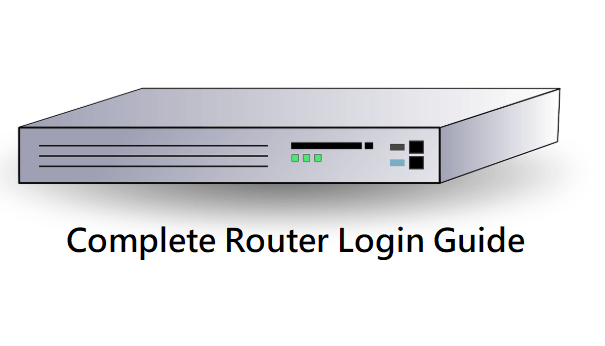
However, to make use of the router network or to make the required amendments of your choice, one has to go through a certain router login process. This login process can only be accessed by a person who is eligible to use the admin page. Once the login process of the router is complete, a person can make the required changes in the wireless and network settings.
Hence, it is very necessary for you to be well versed with the complete router login process before trying to make any changes. But before going into details of the router login process, it is highly recommended to get the latest update of the WiFi firmware of the router. Not doing so might cause unwanted issues so it is very important to take a precaution in advance.
Why do we need to log in to the router?
Router login is an unavoidable step if you wish to make changes to the password, IP address or if you want to change the settings of your wireless connection. Every router manufacturing company has a unique set of passwords and IP addresses and so they have different setting and firmware options to be followed.
Hence, if you also wish to do the same but are unaware of how to do it, then here is a complete guide of router login for Netgear, TP-Link, D-Link, and Linksys for you.
1] The starting phase of the login process
First of all, you must enter the default IP address of the router along with the username followed by the respective password. You might have to enter the password twice. Also, you might be prompted to reset the admin password once you successfully login to the router.
This is done to ensure the system security and you can take help from some professional for the same if needed. One thing to be noticed is that the router password might be far different from the Wi-Fi password.
So one needs to be careful while following the aforesaid steps. If you face difficulty at any of the steps, then you are highly recommended to take the assistance of some specialist in this field.
2] Steps to setup as well as configure the router
Before entering into the complete login and set up process, you must be aware of certain discrepancies that you may have to face during the router login process. One must decide beforehand as to how they would deal with them if they occur.
There are some common steps that must be followed for every router. They are enlisted below.
- Using the Ethernet cable connects the router keeping in mind that at a time only one Ethernet connection must be there with the same IP address on your computer.
- Do not forget to install all of the required network drivers and that so the latest version of them.
The main aim of changing the default information of the router login is simply to provide a disturbance-free connection along with a secure and safe access to your home network.
This makes sure that the wireless network you are using is completely protected and reliable. The wireless connection can be accessed by removing the Ethernet cable from your computer.
3] Similarities in all the routers
There are certain similarities in all the routers that are enlisted below:
- The IP address is specified as- https://192.168.0.1 or https://192.168.1.1.
- The username is generally given as- admin/Admin
- The password is usually given by- admin/pass/password
Generally, it is seen that mostly the routers password and username is given as username – admin and password – admin. One must ensure that his/ her computer is well connected to the router and is switched on. You can also configure the router for yourself. To do so, you simply have to press the radio button next to ‘NO’.
4] Router login for Netgear
Following are the steps for router login for Netgear. You must follow these steps in the sequence as given below.
- Connect your computer and the router with the help for a cable.
- Open your browser and then type in it the IP address as 192.168.0.1 or 192.168.1.1.
- Now you will be asked to enter the username and password. Enter the current username and password. If you are a first time user, you must enter the password that is mentioned on your router. Do not forget to change the password after logging in.
- After successful login, you can change the settings as per your wish.
5] Router login for D- Link or TP-Link
The most widely used routers come under this category due to their easy setup and management features. You can follow the given steps to log in and set up any TP-Link/ D-link router.
- Connect your system with the TP-Link/ D-Link router with the help of a cable.
- Enter the IP address as 192.168.1.1 or 192.168.0.1 in the address bar of the browser.
- Next, you will have to enter the username and password.
- After logging in firstly change the old password and then make the changes you wish to make.
6] Router login for Linksys
- Connect your device to the router.
- Enter the IP address in the browser as 192.168.1.1 or 192.168.0.1.
- Next, enter the password and the username after which a new page will open.
- Make the feasible changes as per your requirements.
| Router Manufacturer | IP address | User Name | Password |
|---|---|---|---|
| TP-Link | 192.168.1.1 192.168.1.254 | admin | admin/password |
| Cisco | 192.168.1.1 | admin | admin |
| Linksys | 192.168.1.1 192.168.1.10 192.168.1.254 192.168.2.1 | admin | admin |
| Netgear | 192.168.1.1 | admin | admin/password |
| Asus | 192.168.1.1 192.168.2.1 10.10.1.1 | admin | admin |
| Belkin | 192.168.1.1 192.168.2.1 10.0.0.2 10.1.1.1 | (none) | MiniAP |
| Billion | 192.168.1.254 | admin | admin |
| iBall | 192.168.1.1 | admin | admin |
Resetting the router
If you still fail to log into the router, then the last option for you is to reset the router. To do so.
- Disconnect the device except for power connection
- Press the reset button for few seconds and then release it
- The LED’s will blink and then your router is reset.







1 Comment
Hi, I want to change my password on my router because someone take signal for gaming an I don’t have signal for me enough.