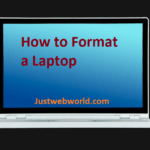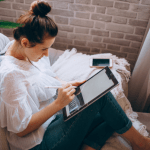Are you lucky enough to own a Mac computer? You’re in luck. There is a good chance that your computer runs fluidly, but this could change very rapidly. Unfortunately, all computers are going to experience problems at some point or another.
How to Speed Up a Slow Mac or MacBook

Even a computer from Apple is likely to slow to a crawl after many years of use. The good news is that there are steps that can be taken to bring your computer back to life. Within this guide, you will find tips for making your Mac computer run fast again.
1) Remove Start Up Items
It should be known that there are numerous programs that will run as soon as your computer is rebooted. Some of these programs, such as the antivirus software, might be important. However, other programs really have no reason to run when your computer first starts.
It is possible to remove these programs from the start up. This is a great way to give your computer a kick-start right from the beginning. Just access your start up items and remove anything that you determine is unneeded.
2) Check The Activity Monitor
When scouring through Mac OS Sierra tips and tricks, you will frequently see the term “Activity Monitor” thrown around. This is not a coincidence. This program is very beneficial for all Mac owners. As the name suggests, the activity monitor tell you precisely what activities are currently running on your computer.
The Activity Monitor can also be used to help you speed up your computer pretty quickly. Just open the program and you’ll see what programs are running and how much CPU they’re using.
If any program is using an excessive amount of CPU, you should stop it immediately. This will most likely give your computer a big speed boost.
3) Clear Up Space
There is also a possibility that your computer is simply overloaded with unneeded files and programs. If this is the case, there is a good chance that your computer has slowed to a crawl. Thankfully, this is yet another problem that can be fixed pretty easily.
There are numerous ways to clear up space on your computer. You can find and delete duplicate files. This is a great way to clear up a moderate amount of space pretty quickly. You should also uninstall programs and applications that you no longer use.
Both of these actions will provide you with a little extra disk space in a matter of seconds.

4) Add More RAM
If you’re willing to spend a little to get your computer up and running faster, you should consider replacing some of your older hardware. Installing new RAM is definitely a great way to speed up your computer. In most cases, you’ll have little to no trouble install RAM in your computer.
Apple has made this process very convenient, quick and easy. Just make sure that you do a little bit of research to ensure that you purchase the right RAM. The additional RAM will speed up your computer from the start and allow you to run programs simultaneously with no problems.