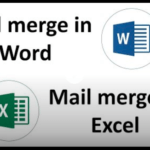Certain IT elements have grown more popular in recent years. New ones are always coming out, and your company’s IT crew would do well to stay on top of those. In this article, we’re going to talk about a few IT elements that your workers should know about, including SSO, SAML, and a free application you can utilize if you want to test them.

What Precisely are SSO and SAML?
Before we get into free SSO and SAML testing apps, we should define each of these terms, so you know what they mean. We’ll start with SSO, which stands for single sign-on.
Large businesses or organizations are the entities that seem to appreciate this concept the most. Single sign-on starts with a single, secure password that users must utilize to log into the company or entity’s system. That’s how things used to be many years ago before more complex authentication methods existed.
At this point, though, after the initial worker sign-in, things get pretty different from how they used to be. Now, SAML kicks in. SAML stands for security assertion markup language. It is an open standard through which parties can exchange authentication and authorization data.
The most common time that your business might use SAML is when you have both an identity provider and a service provider, and you’re trying to authenticate between those two. It’s an XML-based language that’s most useful for the type of security assertions we’re describing.
The SSO and SAML Connection
You could regard SSO as being almost like outdated technology, even though many companies still use it. Most business entities will start with an SSO process, but they won’t end with it.
The SAML addition is what makes the authentication process much more secure. Without it, a company using SSO alone would probably have legitimate security concerns in 2021.
SAML does not send passwords over the web with each login by one of your workers. Instead, it uses what IT professionals would call secure tokens. This reduces security risks nearly exponentially.
It’s reasonable to say that a future without passwords is in the cards. Instead, companies will probably go exclusively with systems like SAML that almost guarantee secure sign-ins.
How Much Does SSO Matter?
Using the SSO and SAML combination does matter for your business’s overall health, and we cannot stress that enough. They are there to reduce cyberattacks, many of which hackers perpetrate against networks with weak passwords and few other security protocols in place.
Using SSO and SAML is a way that some companies can keep track of passwords and accounts about which they might otherwise forget. Breaches can often occur if a single repeated password leaks. The SSO and SAML combination can protect your company far better than SSO alone.
SSO and SAML Testing
One other thing to understand, though, is that you can’t simply install an SSO and SAML protocol and then hope for the best. You need to regularly and systematically test the system you have in place to make sure it’s as impenetrable as you think it is.
This is where certain apps or services come into play. There’s great news, though, especially for the thrifty business owner: some of them are free.
With SSO, you’re trying to test and monitor three different features. The first is the web app or service provider. The second is the individual who is trying to log in. The third is the Identity Provider, sometimes abbreviated as IdP.
You can test all three of these quite neatly with the SAML Test Service Provider. You can Google it and see what it’s all about, or you can get your IT department to do it.
How Does the Testing Work?
If you use the SAML Test Service Provider tool, you can definitely expedite your SSO measures. You should start by utilizing the IdP initiated method feature. It will also provide you with SAML metadata during the test, which you can study at your leisure.
This metadata describes what’s happening within your network while the testing system probes it. Your IdP system is going to have a generic SAML connector. That’s what this free system will use to merge with for the test’s sake.
The SAML testing tool should seamlessly merge with the IdP you’re using. You can also customize the SAML testing tool’s feel and look in some ways if you find that helpful.
The System Will Create a Unique URL
The testing system will then create a unique URL to deposit the data in real-time as the test continues. You can go there to scrutinize the metadata, much of which your IT department can use for various purposes afterward.
The URL will map back to the IdP. This is a way for you to get back some in-depth numbers regarding the authentication and identity management system you have in place. You should be able to find out how well it works and whether you need to change anything in the future.
You might have to repeat this metadata import process during the testing. The most crucial part of this whole process will be having your IdP handy so that you can test at your own speed.
The test can accommodate rapid feedback resulting from scanning huge network areas, or you can slow it down for more intense scrutiny if that makes more sense for you.
You can do this test for free with two goals in mind. You can do it thinking that you won’t find any security gaps because your network seems to be functioning perfectly. The alternative is expecting you will find some areas that will need a patch because you don’t feel like your security is up to par.
Either way, using SSO, SAML, and a free network testing tool could not be more critical. It’s this combination that will allow you to establish much better security than what you currently possess if you have outdated or inefficient measures in place.