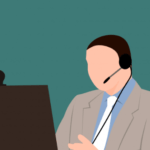Modern webinars are engaging, interactive, and best of all, free. Webinars allow you to provide valuable information regardless of where your participants are located – so long as they have an internet connection.
Like any other marketing or promotional tactic, webinars should be well-thought-out. It’s also important that you, the presenter, look polished and professional. One way to achieve this is by using a poster maker to create your webinar’s visuals.

Create an attention-grabbing title slide with a poster template.
Your title slide is the first thing participants see, so make sure it’s eye-catching. Utilize a poster maker to create a graphical representation of the main concept you’ll be talking about.
For example, if your webinar will explain how to eat more healthily at work, a poster maker can create an image of a person eating a salad behind his or her computer monitor.

Create a short slide for each section on your free poster maker.
Once you’ve demonstrated your main concept, it’s important to reiterate it in the following slides. Utilize a poster maker to create simple slides that briefly describe each of your key points.
For example, if one of your webinar lessons will talk about ways to incorporate vegetables into one’s diet, a poster maker could create a slide containing the outline of a tomato.
Include an image for each section.
Utilize a poster maker to include relevant images in each slide. Images are vital because they reinforce the webinar’s message and make them more memorable.
For example, if you’re hosting a webinar about ways to make salads healthier, you could utilize a poster maker to create an image of avocado in the background.
Make a poster using the incorporation method.
If you’re giving a complicated presentation that would benefit from visuals, add a poster to your webinar using the incorporation method.
This will allow you to display a poster on one half of your screen while presenting on the other. This is a great way to keep participants visually engaged, and it can also help you to avoid having to flip back and forth between slides.
Highlight key points with infographics.
Infographics are an excellent way to illustrate complex concepts that may be challenging to explain in text. Utilize a poster maker along with an infographic template that displays statistics or other numerical information.
For example, if you’re hosting a webinar about ways to save money on your electricity bill, it would be helpful to create an infographic demonstrating what percentage of people waste energy by leaving appliances on standby.
Create a visual timeline.
If you’re hosting a webinar that discusses several different points in chronological order, utilize a poster maker to create a visual timeline of the events that took place.
For example, if you’re hosting a webinar about Anne Frank and her family’s experiences hiding from the Nazis, a poster maker can create an illustration of Anne Frank’s diary entries throughout the war. This is a great way to help participants visualize what transpired over time.
Research similar presentations and design yours in a similar style.
Once you’ve engaged your audience and given them valuable information, it would be beneficial to brainstorm with your team. Look at similar presentations that have been given in the past and try to design yours in a similar style.
This is a great way to leave participants with a positive impression of your presentation, as it will remind them of what they’ve just seen.
Head over to Venngage for more poster designs and presentations.

Utilize photos from previous webinars.
If you don’t have time to create new visuals, consider using photos from previous webinars. This is a great way to keep your presentation looking fresh, and it can also help participants to remember the information that you’ve presented.
Use an online poster maker to create a banner for your webinar.
A great way to increase the visibility of your webinar is to create a banner that can be displayed on your website or blog. Utilize a poster maker to create a banner that advertises the topic of your webinar. This is a great way to ensure that potential participants are aware of the event.
Encourage audience participation by creating question posters with your custom poster maker.
A great way to engage participants is to create a series of question posters that can be displayed throughout your webinar. These posters can be used to generate discussion and will help keep participants actively engaged in the presentation.
Use charts and graphs to display numerical data.
If you’re presenting data that can be easily displayed in chart or graph format, utilize a poster maker to create visuals that support the information that you’re presenting.
For example, if you’re hosting a webinar about different types of advertising media, it would be helpful to create charts that depict the amount of money spent on each type of media over time.
Bottomline
By using a poster maker to create visuals for your webinar, you’ll be able to keep participants more engaged and better understand the information that you’re presenting.