If you look through the internet, you can find that every single day thousands of websites are getting hacked and millions are facing huge number of unauthorized login attempts.
These days Hacking has become very common. We generally rely on our web hosting providers, and yes they do provide us with the basic security.
However, at the same time as a website owner you can follow some easy, quick and straightforward steps to increase the security by 10 times!
How to Protect Your Website From Hackers

Being a site owner, you must stay active regarding your website security. But not all are masters when it comes to technologies. So it becomes hard for many to handle them and in return, it can sometimes harm their website.
In this article I will share some simple and easy steps which can be followed even by a newbie to increase the security of their website.
Steps to Increase Website Security by 10X
Now, let’s get into the main part of the article where we will discuss in detail the 10 steps to secure your website from hackers.
Use Stronger Password

A huge percentage of websites get hacked due to this primary reason. As many use their username in the password or they keep it short to ensure that they do remember it.
This type of password can be attacked easily and break down through simple DOS attack or some more fundamental technical skills.Sounds horrifying right? It surely is!
But this can be stopped quickly by following some basic rules and tips while setting your password:
- Your Password should contain minimum ten characters which must include two or more words.
- You should not use your username, website name, or any third party URL in your password.
- It should contain alphabets along with 1 or more numeric characters and 1 or more symbols.
Was that hard? I don’t think so!
So, now you know the way that you should follow to set and manage the password for your website. Also, do remember that if you find any malicious log in attempt then do immediately change the password to ensure better protection.
Lock Your FTP Account and Secure it
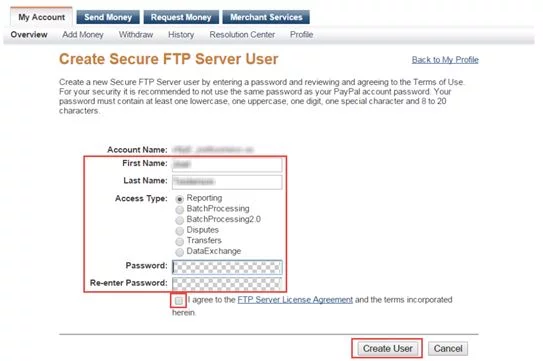
Nowadays mostly all hosting companies enable your FTP account, either they provide short period access or provide full-time access to a single IP allocated to them.
But in case your hosting provider allows you to surf your FTP account through various IPs, then you must set it to a single IP to keep it protected from the malicious log in attempt.
Nowadays FTP is much secured than previous days. With the rise of new technologies and growth in the number of hackers and security threats, FTP is turning out to be old. So it is always better to use SFTP to ensure better protection of your website and server data.
Most of the hosting companies secure FTP usually via port 22. Don’t worry, FTP is also safe and secure but what’s the harm in using better security system if we are getting that. Isn’t it?
You can use SFTP simply by upgrading your FTP software settings. Some FTP software don’t allow you not upgrade to SFTP. But don’t worry you can still use WinSCP.
Keep an Eye on Log-In Attempts

Check your website log regularly. You can check system logs regularly for finding out any kind of malicious login attempts. You should also keep a track of login errors of yours, if any. Or the best way is to enable login from one single IP if you are okay with it.
But if you access your website from various IPs then you can’t enable that step. In that case, you can use different tools like AWStats or Webalizer to keep a track of suspicious login attempts.
Clean Cookies and Cache
Every time you surf the internet, caches and cookies are generated to track what are the things you are surfing. This is done to ensure better service.
But hackers and crackers are stealing this cache files and sucking out data out of it. So, you can pretty well understand that when you log into your website then a cache file is generated and this can be easily taken away by a hacker.
And these data give them the complete login details. So, it is always wiser to clean cache files and cookies after every time you login to your account.
Choose the Right Web Hosting Provider

The main mistake which most website owners make while choosing a web hosting provider is that, in order to go for the cheap hosting plans, some times they end up with bad decisions. And selecting an unreliable hosting can cost you big later on.
Therefore always look for reputed hosting services like Bluehost WordPress hosting and read their review before going for it. Because many web hosting companies might had a good name in the industry,but started downgrading their services due to increase in the number of clients but not upgrading the servers.
So read the proper reviews and think about your hosting needs before choosing the hosting plan for your website. Undoubtedly,hosting is the backbone of your website.
Mostly newbies go with a shared hosting plan. For a website which has a decent amount of traffic can surely go with shared hosting and this is also recommended by many experts. But you need to understand your hosting needs and upgrade to VPS or dedicated servers as the traffic increases to a significant level.
Keep Backup of Your Website
“Precaution is better than cure,” you have surely heard this quote. So, it is always wiser to have a regular backup of your website so that in case if it is hacked then you can be sure that at least your data is not lost.
In such situations, you can off course recover your domain and host by contacting your hosting provider but not the data. So as I already said before, it is always better to have a backup of your website data.
Keep Everything Up To Date
Every update comes with some solved issues over security or bugs and others things. No doubt, WordPress is the best blogging platform of current time. Now, if you are a website owner and using WordPress, then you must ensure that you stay up-to date with them.
If you are managing or responsible for your server configuration, then you must have the latest operating system and software installed. Like other updates, software and operating system updates also come with various kind of security fixes.
Lock Your File Permissions

If you are using Linux or private web server, then you must set permission on each and every file and directory. Never use settings open license such as 666, 777, 755, 664, or 644. It’s always better to set your directories to 555 and files to 444 unless you need special access to specify user/program.
Do a Server Audit Service

It’s better to use server auditing service as because XSS attacks, which are popularly known as hijacking. When you are logged in your account, the hackers on the other side can do whatever they want if they are somehow successful in hijacking. So, it’s also wiser to avoid public places and Cybercafes to access your website.
If you don’t know how to do a server auditing, then you can use online services and software application which fully automate the process of auditing your server, scan for everything, starting from XSS attacks to session hijacking.
Learn More about Website Security
Now, this step is optional. Still if you can, then just Google and get some technical knowledge related to web security.
As you already know that there are hundreds or say thousands of methods to break into the server and hack a website. So, it’s better if you have some technical knowledge regarding Website Security.
Even if you don’t have the right skills or not willing to learn,then you can hire a website security expert to look after your site’s security. But be careful while hiring such person, because there are many cheaters throughout the globe sitting with another face to get work from you, take the money and run away.
And sometimes choosing the wrong person (for that matter, hackers) can even harm your website to a great extent.
So, be careful while selecting a website security expert.
Conclusion
So, these are the 10 essential steps to secure your websites from hackers. Hope everything is crystal clear to you. Do practice all the steps mentioned above accurately to ensure the 10x protection of your site.
Hope you will find these guide useful. Please share this article with your newbie blogger buddies to let them know about the importance of website security and how to secure their sites from getting hacked. Also please feel free to share in case you are taking any other measures to secure your WordPress website. 🙂









3 Comments
Hello Mandipa,
Thank you for this helpful post.
I think it’s about WordPress site but unfortunately, I’m using Blogger.
Is blogger safe or do i need to secure my blog.
Little advice is appreciated.
Hi Yasar,
I am glad that you liked the post. Thank you for reading through and sharing your comment.
Hi Manidipa,
I appreciate your work.
I learned many things here.