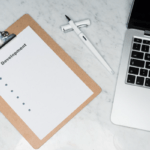There is hardly an individual who hasn’t used PDF files. It is the most widely used and loved file format because of its ease of usage. This file format captures the elements of a printed document and lets an end-user view, print, navigate or forward to others over a single click.
Edit PDF Easily With Online PDF Editor

While working with PDFs, one needs to make specific changes like adding images, text, or any other details. This could be a headache or hassle-free task, depending upon the resource used.
There are few online PDF editors to lend a hand at this front. However, not everyone is capable of working as required.
To choose a free PDF editor which is skilled and feature-rich, scroll down.
CocoDoc – Changing the Face of PDF Editing
CocoDoc is an ideal combination of premium-grade features and high-end AI helping people at multiple fronts. From editing to changing the format of the PDF file, it is helping at every front.
By the time this post will reach you, a couple of hundreds of people must have enjoyed the hassle-free PDF editing. Overall, over one million people have used CocoDoc in 190+ countries as of now. Its customer base is increasing day by day.
As he delivers an amazing performance on every front, it was hard to ignore and praise it. Online media outlets like Forbes, Tech Times, iLounge, and many more have already done it.
Before we talk about the process of editing PDFs online, let’s explain some of the key qualities of CocoDoc.

Security at its best
With CocoDoc, you’ll have no fear or qualms in sharing the PDFs, containing critical information online as it backs each of the PDFs with the finest security standards. This tool uses an SSL certificate and 256-Bit encryption.
Both these parameters indicate that its online security practices are best-of-breed, so you must choose a free PDF editor like this when you want to edit confidential or important documents.
As if this was not enough, CocoDoc allows end-users to make the desired PDF password protected. One can add the password on the PDFs and can share it with the selected individual. It is a game-changer and lets the admin have full control of the PDF access.
Immediate Assistance
CocoDoc is a completely web-based solution, demanding zero kinds of setup and installation. So, its assistance is just a click away. One can begin the editing by simply visiting the website, uploading the targeted PDF, and using the editing tool.
CocoDoc is a highly optimized solution and can perform perfectly on all the leading browsers and devices. iOS, macOS, Android, Windows, and Linux are compatible with CocoDoc. There is hardly any other online PDF editor which is optimized so well.
Superb Integration
With CocoDoc, there is no need to take hassles in uploading and downloading the PDFs. It will export/import the PDF files automatically.
All thanks go to its amazing Google integration. It has in-built integration with Google Drive and grants direct access to the users. The same is true for One Drive and DropBox.
CocoDoc will let you get the desired PDF file directly from these two cloud storage spaces as well. Not only does this amazing integration let the end-user make fewer efforts, but also it makes the entire job highly speedy.
In a blink of an eye, you can access the desired document. It certainly has a positive impact on productivity.
Better collaboration
When PDFs are used for business purposes, it is crucial that collaboration should be easy and quick as other team members’ input is also needed. CocoDoc does the same. It supports collaboration at every level.
One can share the PDFs with other people over a single click and even invite others to perform editing. Multiple people can edit the PDFs and save the changes. All of this will happen in a centralized place.
One can generate the URL links of the PDFs as well, share them with other people, and invite them for editing. This URL-based editing is much more convenient than any other kind of editing.
Pre-designed Professional PDF Templates
CocoDoc promises to help its end-users in the best possible manner and make it happen by offering a wide range of PDF templates. Around 100 PDF templates are offered by this online editor. These templates can be used to create forms and documents for various purposes.
By using these formats, one can save a huge deal of time and effort in PDF file generation. These templates are highly editable and can be customized as per your needs. Whatever kind of changes one needs to make in these templates, as per the requirements, can be done easily.
What All Kinds of PDF Editing Facility is Available?
We must admit that CocoDoc has managed to leave all other online PDF editors far behind when it comes to editing abilities. With this one single tool, you can.
- Add text or images in the PDF file.
- Erase the unwanted information.
- Highlight the information details.
- Add annotation at desired places.
- Rotate the PDF.
Clearly, it’s a one-stop solution for all kinds of editing needs. Those who are using it will not need to look further. Every kind of PDF editing requirement can be catered to with full perfection with CocoDoc.
The best thing is that all these kinds of editing features and facilities are very affordable. Whether you’re an individual or a business person, its services are high pocket friendly. Before you go for its paid subscription, enjoy its full-fledged free trial for 14 days.
Ending Notes
Editing in PDF is an evident task and will be needed endless times. Then why not use a tool which can make editing less complicated and more productive?
With CocoDoc, PDF editing is just like this. Without consuming your time on set-up and installation, this tool is going to endow you with the most comprehensive PDF editing facility so far.
It has the most simplified interface and demands no special technicalities. The best part is that it comes with a 14-days free trial. So, there is nothing that will stop you from using it. Go for it today and unleash the whole new and high-end PDF editing avenues.