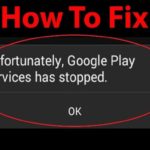Augmented reality apps are changing the way we do business, learn, and interact with the world around us. The best Android augmented reality apps integrate utility with fun, making our everyday experiences something spectacular.

Popularity is expanding and the market is gaining traction, so now is the time to get a foothold in the market if you’re interested. Keep reading to learn how to create augmented reality apps for Android.
1] Do You Want An AR App, Or An AR Experience?
There are several reasons for creating your own augmented reality app, and they will affect which approach you take in your app development. You can create apps to sell, generating personal income. If you own a business, creating an augmented reality app can give your customers new services and ways to connect with your company.
Businesses can also work with existing apps to create augmented reality experiences that enhance customer interaction with your products.
Creating your own app from scratch can be time-consuming and expensive, but may be worth it depending on your goals. If you develop an app that is useful for a lot of people, then it may be quite lucrative.
In this case, marketing savvy is just as important as technical expertise. Businesses that create apps to accompany their products and services, can generate new interest and drive sales.
If you simply want to enhance your customer experience, then working with an existing app may be the way to go. It will be less expensive and software is easy to use, with drag and drop features in some cases. Roar is a leading app that allows users to interact with, and learn about, your products in new ways.
Anyone who has the app can scan an item and if it has been integrated into the Roar app, then product information, where to buy, pricing, three-dimensional views, and fun videos or other activities, will pop up.
2] Research Your Market
Before you go any further, you need to make sure you understand what your target market needs. What problems are you looking to solve with your app? What are the best ways to connect with either existing or potential customers? Do other apps on the market offer similar benefits, and what makes yours different?

It is essential to know how useful your app will be and what your competition is before you invest a lot of time and money. You want to know which features will be most appealing to your market, so you can focus on those. Your app should be clean, easy to use, and targeted to serve the needs of your customers.
3] Decide What Kind of App You Want to Create
There are four main types of augmented reality apps for Android, and they all serve different purposes and have different looks and feels. When choosing which kind of augmented reality experience you want people to have with your app, your market research will inform your decisions.
Marker-based augmented reality recognizes specific features and overlays created images to enhance or change the way something looks. The masks that Snapchat offers is an example of marker-based AR. These kinds of apps have been used to help people decide which kinds of makeup to purchase, which paint colors look best in their homes, and more.
Location-based augmented reality is rooted in your location and where your camera is pointing. These apps integrate an augmented reality experience when you are somewhere specific that has been geo-tagged.
They help tourists navigate popular places and museums, and stores can use them to help customers find products and product information. Pokemon GO is an entertaining example of this type of app.
Projection augmented reality projects images onto objects in order to help people visualize possibilities. The apps can be used in sales to create interest in news products.
Additionally, construction and auto businesses can use them to visualize what is behind the walls or underneath the hood, and the medical field can use them to better visualize what may be going on inside the body.
Superimposition based augmented reality puts images right in front of you, wherever you point the camera. Apps like this help customers imagine where furniture may look best in their homes, and can also be used for educational solutions.
4] Get the Help You Need
Creating an augmented reality app for Android is complicated and has multiple parts involved. If you are developing from scratch, you may need help with the code for the design, the graphics, or the marketing.
Different companies offer services on an ala carte basis, minimizing cost by letting you contribute as much as you can do yourself. You also have the option of finding freelancers through platforms like Upwork, which provide the greatest level of flexibility.
Creating augmented reality apps from templates is a great way to get started and simplify app creation. Some companies offer drag and drop, publishing, and marketing tools that streamline the process.
They often require a subscription, and some will discontinue the app when your subscription is canceled. Working with these companies limits your options, but makes the process much less complicated.
Conclusion
Developing an augmented reality app for Android is an exciting endeavor. It can also seem intimidating at first, but planning ahead is a big step toward making sure your app meets your expectations.
Begin by deciding if you want to create your app from scratch, or if you would prefer working with an existing app to find new ways of connecting with your customers.
Research your market to make sure you are providing a unique experience that will effectively solve the problems of the people you are trying to reach. Decide what kind of augmented reality to use in order to create your app, then find the help you need to make sure it is a success!