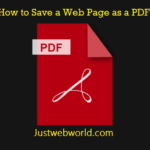Businesses are always looking for ways to build out their brands online. Whether it’s through social media platforms like Facebook and Twitter, or an active blog, online branding has never been more important.
One of the most effective ways to build credibility is through Crunchbase.

Crunchbase isn’t designed for every type of business. Mom-and-pop shops, for example, probably won’t see many benefits from joining the site. However, regional and national businesses of all types will likely find this to be a very useful platform.
Explaining Crunchbase
Essentially, the Crunchbase platform is an open database of businesses, offering free and paid options for subscribers.
Crunchbase bills itself as “the leading platform for professionals to discover innovative companies, connect with the people behind them, and pursue new opportunities.” It boasts more than 50 million professionals, including entrepreneurs, investors, market researchers, and salespeople.
Founded in 2007, the company is headquartered in San Francisco. It began life as a database for Techcrunch to track startups along the startup journey: those looking for funding, being funded, offering IPOs, getting acquired, and more.
Building Your Brand on Crunchbase
So, now that we know a little about the platform’s background, let’s dive into how to build your brand.
To begin with, set up your free Crunchbase account. To do this, you need to verify your company’s identity using one of the Big Three social networks (Facebook, LinkedIn, Instagram or Twitter). It’s as simple as connecting one of your profiles.
Occasionally there is a delay as Crunchbase reviews your new account. It can take a few days before a new profile is verified.
Once you are verified, you can go about setting up your profile. Crunchbase’s basic tier offers a free profile page where you can include the basic details of your business, including industry, address, number of employees, and your founding date.
This is beneficial in that it establishes a public record of your company within a third-party database and boosts your credibility, making it an effective way for small companies and startups to build their brand.
For a great overall view of what to include in a Crunchbase profile, this Crunchbase profile includes all of the pertinent information you would want to include.
You can also include founder information, including your personal information and that of any co-founders. For small business owners especially, this can be great to build your personal branding and bolster your credibility as an entrepreneur.
If your company has raised any investment money, you can also include that information here, including details about your funding rounds, whether you’ve had any VC or angel investors, and more. Or, if you’re bootstrapping your company, you can skip this step.
Include any board members you may have. This would, of course, be for high growth startups that are seeking funding because prominent board members can often open doors for a business.
If your business participates in any events as a sponsor or a speaker, or if you hold your own events, you can list them on your profile page.
You can also include any press references or news articles that have been written about your company. Include information about key employees – those that have their own Crunchbase profiles.
Also, if you have verified your Twitter account, you can include tweets from your company. They will automatically appear on your Crunchbase profile – a great way to share social updates with anyone who ventures onto your Crunchbase profile.
Tips For An Effective Profile
Now that you know what can be included, here are some tips to consider to help perfect the process.
1] Do your research
Familiarizing yourself with Crunchbase is an important first step. As you explore Crunchbase’s database, look for fleshed-out company profiles.
2] SEO is your friend
Include relevant keywords and phrases throughout your profile. This will help ensure that search engines find your company when people enter relevant search terms.
3] Check the Crunchbase guidelines
Crunchbase offers its own guidelines. These are generally just “best practices,” like don’t list a personal email address publicly. Perusing these guidelines will help you avoid making silly mistakes.
4] Include visuals
Most people on the web gravitate toward images and videos. Make sure to include industry-related visual content on your profile. It demonstrates that you’re an authority on your industry, provides additional authenticity, and optimizes for SEO.
5] Maintain consistency
Make sure to include the same logo throughout your online presence. Display your motto or slogan proudly everywhere – just make sure it’s displayed in the same way. Contact information should be the same everywhere.