Recover Deleted Files on Android Device, Data are the critical asset for every smartphone users. Each day we save and retrieve our stored data, we make use of it and share them with other users. Data could be of any form like images, videos, chats, text messages, contacts and documents. Each files and pictures holds a special value and conveys a message. Imagine if you have deleted your data, knowingly or unknowingly. It’s every individual’s nightmare, however, if it happens to be what could be the next step. How could you get your deleted or lost data in your android smartphone. Is that really possible to get back your deleted data? Yes, it is you can easily get back your lost data. Dr.Fone from wondershare, data recovery software can get your data back in just few clicks.
Recover Deleted Files on Android Device
How useful is this software? I am sharing this software with my personal experience. I had lost almost all data in my smartphone. I had put all my effort to retrieve my lost data and couldn’t get a proper solution. So I tried searching for a tool or software which would readily do this and get my erased data back. I got a list of software’s in search result, almost every other software were equal to nothing. Few hours of pain and I got this wonderful data recovery software Wondershare Dr.Fone, unique and specially built software to recover the lost data from your android smartphones.
Read: Addictive Android Games
Wondershare is well established developing company based in Shenzhen, China. Dr.Fone is premium software which can be tried by a free trial offered at their official page. Along with Dr.Fone, wondershare offers other major products too.
Features:
- You can retrieve datas like, Messages, Contacts, Media Gallery, Video, Documents and pictures.
- Dr.Fone recovery software allows you to choose the required data to be restored back from the available backup on your device.
Read: Video Players for android Smartphones
- This software works on devices which are flashed and are reset using factory settings.
- Single license software could be utilized for every android device.
How Do I retrieve my lost data?
Follow the below simple steps:
1. Install the software Wondershare Dr.Fone for Android.
2. Connect your device using USB data cable to your laptop or PC.
3. Scan you Android device
4. Look for the required data to be restore, select the desired and restore the same.
5. That’s where you get your valuable data back in your smartphone.
If you have a question like, Does this software really works, what if I am not satisfied with the features after I buy it? you can feel free as the software provider offers easy 30 days money back guarantee on your successful buy.


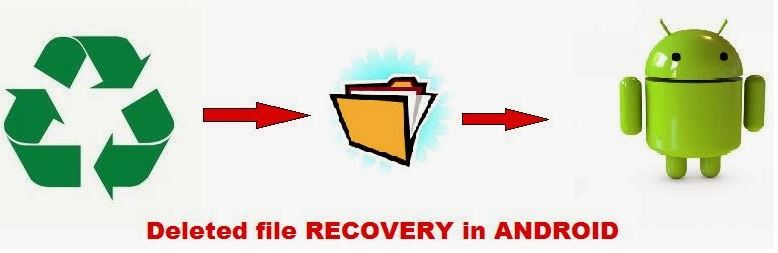





1 Comment
Well, there are many android data recovery app could help, and I think Coolmuster Lab.Fone for Android really works great, you can use it to recover lost sms, contacts, photos, videos, etc, have a try!