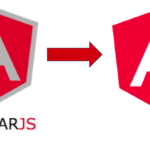Getting into art school is your dream— a place to explore your creativity and network with others who have similar interests and passions. But how do you take your limited web design experience and turn it into an online portfolio that grabs the attention of that selective admissions counselor? Thankfully, there are several tools that can give you an edge as you build your web design portfolio. Here are some of the top must-have tools.
Behance
Behance is an online platform that not only allows creative people to showcase their work but also provides a platform for others to discover those creative endeavors. Behance syncs with ProSite, a fully customizable personal portfolio site builder, and with Adobe’s Creative Cloud, allowing seamless share-ability of works-in-progress.
Through Behance, companies from around the world can access the work and talent of artists through their online portfolios, and artists have the opportunity to reach those companies without leaving their computers or studios. In other words, you can list creative jobs as well as find creative jobs on this site.
Behance was started in 2006 with the mission of putting “control into the hands of countless creative professionals suffering from inefficiency, disorganization, and careers at the mercy of bureaucracy.” Popular creative fields featured on Behance include graphic design, photography, interaction design, art direction and illustration.
Read: Website Favicon
Portfoliopen
Portfoliopen features more than 20,000 portfolios and was created especially for designers who want to create a professional portfolio with a user-friendly interface and without any HTML or programming. Users of Portfoliopen can enable feedback and ratings on their work. They also have usage of up to 3GB of space to upload high-resolution images or video, and portfolios can be localized into any language. Portfoliopen is also a free-hosted solution, so users don’t have to install software or worry about setup, programming or search engine optimization, and it allows users to choose their own domain address.
Google Analytics
By incorporating Google Analytics into your online portfolio, you’ll be able to track who is visiting your site, when they are stopping by for a look and what site drove them to your online portfolio. Google Analytics are commonly used by marketing professionals but are a natural fit for artists desiring to market their work and skills. Through this platform, you’ll be able to determine if there are trends for the type of person who visits, or the page or types of information they are spending time viewing while on your portfolio.
Read: Web Design Tips
Carbonmade
Carbonmade is another option of those wanting to create an online portfolio. This platform allows an artist to personalize every aspect of his or her portfolio — from the site style to the logo to the domain name. No HTML knowledge is required. Carbonmade, which was created by two friends at the end of 2005, now features more than 800,000 portfolios, so you’ll be in good company with artists of all varieties! Those creative people include illustrators, photographers, architects, character designers, fashion designers, fine artists and stylists, among others.
Portfoliobox
Portfoliobox gives creative professionals, including designers, artists, architects, models and stylists, among others, the tools to easily create and edit any type of content within their online portfolio website. Portfoliobox features galleries, pages, a blog, an ecommerce store with flexible options, a built-in newsletter system and video capabilities. Platform users can choose any style for any page or combine them— there is no required standard format or theme. With Portfoliobox, users can also edit their portfolio without using code and site hosting is included.
Portfoliobox also makes sure that online portfolios look good on all types of devices — from laptops to tablets to smartphones. All online portfolio websites automatically adjust to fit any device a user is viewing the site on. Portfoliobox also allows users to use dedicated settings to control the look of their website in mobile devices.
Read: Why Web Designers Should Care About Typography?
Professional Scanner or Printer
And, last but definitely not least, it’s important to either purchase or use a professional scanner or printer when populating your online portfolio. If you are fine artist, you’ll need to scan in your drawings or paintings. And, you’ll also want to make sure the scanned version of your art doesn’t take away from the intricate details of your work.
An online portfolio can help you turn your passion into a career, whether you want to pursue web designer turn another artistic hobby into a fulfilling career. In addition to these, remember that your online portfolio is also a personal marketing tool. So, be sure to update it regularly in order to create a dynamic space and to let visitors know you’re in the business of constant creativity.