Using deleted and expired domain can be a good idea if you are looking for a significant domain name, which is in high demand in the search engines. However, you may assume that the idea cannot work for the long run since the search engine giant Google has gone through a process of update in recent time, while the fact is that you can still use expired domain by applying right methods.
How to Bring a Deleted Domain in Working Condition

In order to proceed in the process further, you need to know what the expired or dead domain actually is. You can categorize all unused, abandoned or deactivated domain names as expired domains. However, registering with an expired domain may cost you same as for a new one. People often target domain, which has been deactivated recently because search engines take some time to erase inactive domains from their list. In this article, we will talk about how you can use a domain, which had been deactivated long ago.
Find Short Domain Names
There are many websites on the net offering expired domain names and you can easily register with one of them. Once you have logged in, you will find thousands of deleted domain names and you can choose a suitable one.
You could find the list of domains with highest PR (page rank), but you should not pay much attention to them because most of them will be listed with fake PR rating. However, you will have to check out whether the domain you have chosen is fake or not.
In order to choose domains with high PR, you will have to rely on backlinks, because the maximum number of backlinks your domain comes with, the chances of having good PR rating is higher.
Conduct Backlink Investigation
You have to open a backlink checking site and register if you want to go further in the process. Once you have visited the interface of such a site, you will have to go to search Backlinks option, so that you can have a look at the links and anchor texts of the domains.
You should pay your attention to anchor texts on these links. If you find that they are related to your business genre, then you could consider it as a great find. Thus, if you are quite satisfied with your findings, the next step would be to verify whether those links are quality links or spam. You will have to apply best methods on this judgment.
Domain Should Still Be Indexed in Google
Before registering with an expired domain, you should make sure that the site is still indexed in search engines because picking a domain that has been penalized or blacklisted by the search engines would not be a good idea.
To conduct the research on how to get an expired domain, you can choose a website where you can execute the task conveniently and type the domain name you are purchasing on their searching bar. If your domain name is showing up there, then you can go further with the domain.
Work to Rebuild the Old Website
While following the step, you can visit the websites like WayBack Machine and type the URL that you have selected to get the idea how the site used to look. In order to see all of the pages comprised in the archive, you can type random letters after your newly purchased domain name.
However, you may find that your domain is showing up PR of N/A for a while, but if you picked the domain in the right time since it had been abandoned in the World Wide Web, then the PR rating would return shortly and it would gain all advantages from search engine results.
Thus, make sure that that you have purchased a significant domain name that is still indexed in search engines and comes with one of the most searched keywords.
Author Bio– Jimmy Nash is a digital marketing expert running his own company. He also writes blogs and articles suggesting people on how to get an expired domain. 🙂



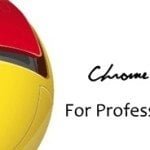


2 Comments
Great idea and thanks for sharing this How to Bring a Dead Domain In Working Condition.
@ Harshil Barot
thanks for the information.
Regards
priya
.