Have you ever thought of watching your favorite movies on different devices other than the DVD players? Ever thought of watching them in other file formats including WMV, MP4, FLV, AVI, etc.? If yes, then do you know that you need DVD ripper software for the same? YES. You need the one. We have one of the most popular and widely used DVD ripper available in the market, DVDFab DVD Ripper.
DVDFab DVD Ripper Software for Windows
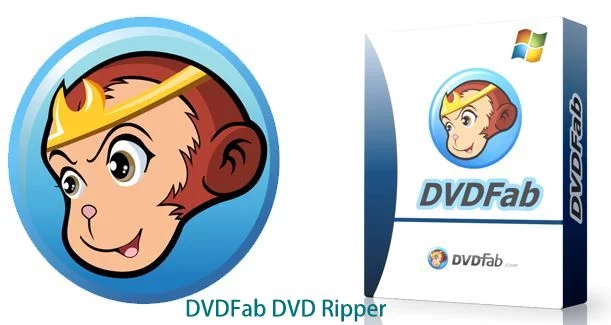
This software helps in ripping DVDs and converting them to different file formats which are supported by other devices. The other devices include media players, mobile phones, Xbox, iOS devices, PS3 and much more.
DVDs does seem to be little old school now, yet it is one of the best ways for storing your favorite TV shows, life moments and movies. But DVDs can be easily broken or lost and even something scratched ones which unfortunately make them unusable.
So, there are a few number of people who wonder that why they can’t copy the DVD files onto their computers. Well, most of the movies as well as the TV shows are in the VOB file format and doesn’t work well on multiple devices. Thus, it is really important to use DVD ripper software for converting the video files into a DVD with popular file formats.
Features of DVDFab DVD Ripper
- Simple and user-friendly interface
- Rips and converts the DVDs
- Fast conversion to other file formats
- Rip DVDs in all popular file formats
- Supports all multimedia devices
Outlining the features of DVDFab DVD Ripper Software seems to be great and makes it one of the best ripping solution. Here I will be talking about its key features.

Ripping to Different Formats
The DVDFab DVD Ripper helps in ripping the DVD to different formats including WMV, MP4.4K, FLV, MKV, AVI and much more. It doesn’t only help in ripping to video formats, but even in audio formats as well including DTS, MP3, WAV, MP4, WMA, and others.
This is not at all enough. Because it even helps in ripping a DVD to a 3D video format as well including 3D AVI, 3D M2TS, 3D MKV.4K, 3D MP4, 3D MP4.4K 3D TS, 3D WMV and more. No matter whether you have a normal device or a 4K or 3D device, DVDFab DVD ripper software has everything covered under it for all the users.
Preset profiles for Various Devices
If you don’t have any idea about the file format, then DVDFab DVD ripper software offers preset profiles for all the devices and you can choose from the same. This particularly means that you can easily select the device for storing the files which will be converted by the software without any hassles of selecting the file formats.
Fast and Controlled Conversion
DVDFab DVD Ripper doesn’t only bring the preset profiles and the file formats, but it even brings in a fast and controlled conversion too. It does allow the user to choose the start and end segments from the videos. It means that you can keep a particular video segment with you. Also, it does allow to choose the channel, bit rate, volume, frame rate, aspect ratio and DE interlacing.
Not only this, this DVD Ripper software even brings in the real time updates with different values and file size. Even the user can change the play region using the custom cropping or auto crop tool as well as reset the frame resolution too.
Apart from these, DVDFab DVD Ripper helps the user with the batch conversion. It significantly means that the user doesn’t have to rip the files one by one. Even the user can rip a single file with different profiles at one go. Other features include customizable UI, a preview of the conversions, supports latest multi-core chipsets and much more.
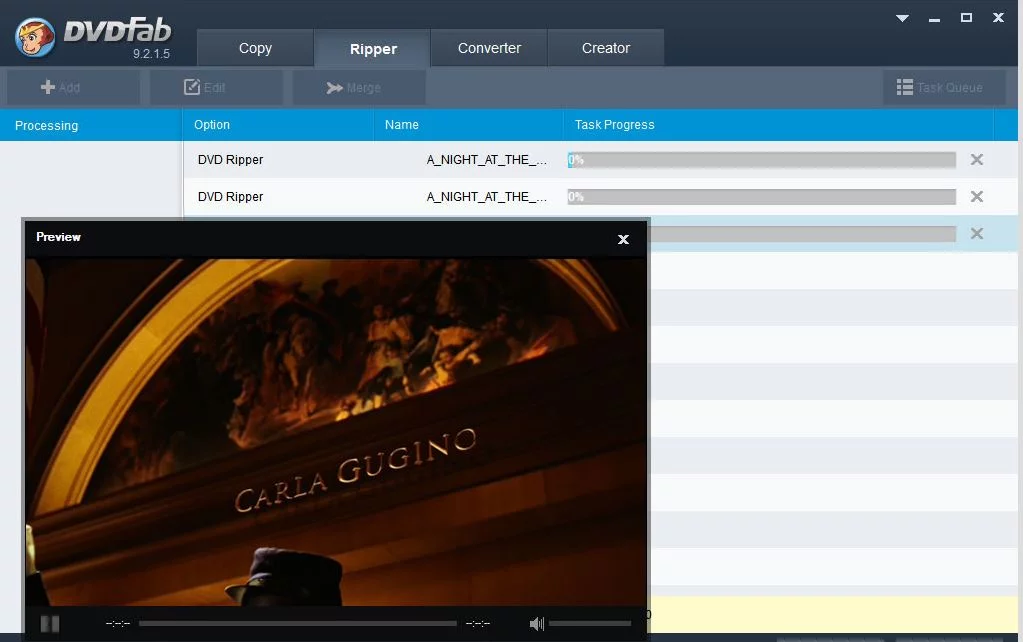
Pricing and Availability
DVDFab DVD Ripper is available for the Mac and Windows devices. It is available free for 30-day trial. You can check out all the features it offers in the trial period. You can buy its full version for $49 after the trial period. The software can be downloaded from their official website.
After installing DVDFab DVD ripper software, it offers the users with a number of tools and products including DVD ripping. If you really want to have powerful and amazing ripping software, then it is the one to try. When you launch the application, you need to insert the DVD which needs to rip.
All the DVD files will be automatically scanned after inserting the DVD. You just have to click on output in order to select the desired file format. All the files will be converted and saved to a default location or you can even choose a specific location from the drop down menu. Click on Start to start the ripping process.
Verdict
Overall, the DVDFab DVD ripper is simple, easy to use software with a customizable and streamlined interface. While talking in terms of performance, this DVD Ripper Software just takes few minutes in the ripping process. But sometimes it does take a little time while converting to formats like H265 format.
The best thing about this software is that it incorporates CUDA Hardware Acceleration technology which helps in the ripping process easily and quickly.
DVDFab DVD Ripper offers a plethora of files formats with device profiles. It is feature-rich ripper software which is simple and easy to use. If you would ask me any con of this DVD ripper software, then it doesn’t have any. So, if you are looking for great ripping software, then DVDFab is the best choice for you. It helps in ripping DVDs easily and offers a plethora of options.
[mks_button size=”small” title=”Download DVDFab DVD Ripper” style=”squared” url=”http://www.dvdfab.cn/dvd_ripper.htm” target=”_blank” bg_color=”#1e73be” txt_color=”#FFFFFF” icon=”fa-hand-o-right” icon_type=”fa” nofollow=”1″]
When you try out this software, don’t forget to share your reviews with us in the comment section below. 🙂






