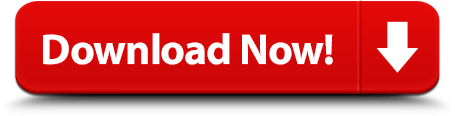Technology has seen a tremendous change in recent years and various advancements and sophistication has been a proof of the same too. Amongst the endless list of technological inventions, FonePaw has certainly taken technology one step higher.
Let’s find out how
Welcome to use FonePaw iOS Transfer, the place which easily lets you to transfer your music, photos, books, contacts, videos and playlists from your iPhone/iPad/iPod to computer or iTunes, as well as backup iPhone text messages to computer.

What makes FonePaw iOS Transfer stand apart from the rest?
FonePaw has world class iOS data access and the technology which has given this wonderful invention an edge over others, thanks to its iPhone Data Recovery. What more can be said about the software whose existence has been primarily based on serving the needs of accomplishing the needs of increasing numbers of clients across the world.
FonePaw iOS Transfer has far greater features than iTunes
If you thought that there was nothing new with FonePaw iOS Transfer as its functions are only at part with what iTunes can do. Wait, let me tell you that it gives you the perfect reason to manage your music and that includes selective songs. Similarly, it does not pose any restriction when it comes to playlists between iOS devices and PC/iTunes. Hence, for transferring movies, videos, voice memos, podcasts, books, contacts etc you just need to connect your iDevice to computer or additionally from iPhone, iPod, iPad to PC/Mac/iTunes/iDevice or back. We all know that messages have its own importance and in just a click, you can move SMS from iPhone to computer. Isn’t it easy? FonePaw iOS Transfer is synonymous with world class technology which has iOS data access along with recovery technology.
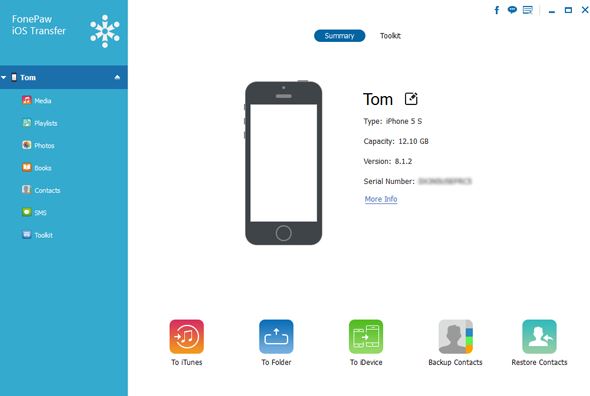
Music and Videos
Are you looking to switch over to another computer and worried about the way to transfer your music etc? Well, it is easy for you if you have FonePaw iOS Transfer since it helps in re-creating your iTunes library. What an amazing time you would be having as it gives you the convenience to transfer all of your music, TV shows, movies, podcasts, audio book, videos, ringtones. iTunes or even voice memos between Apple iOS device and PC/iTunes. All this will be done in just a click.
Playlists
You can easily transfer your customized playlists through FonePaw iOS Transfer to your iPhone, iPad or iPod. Thereby, you are saved from manually re-creating the playlists. Isn’t it great?
Contacts
Contacts are an important part of business and thanks to FonePaw iOS Transfer, you can indeed import as well as export contacts from Windows, Outlook, Hotmail, Address Book, AOL, Gmail and Yahoo. You have got all sorts of features at your disposal like adding, editing group contacts along with finding and merging them in the program as well. What more you want when with the help of transfer tool, you can have a backup and you can restore your contacts too.
Photos
Pictures or images say a lot about the person/thing as they create a wonderful part in our lives. They make us nostalgic and help us transporting back in time too. Now, thanks to FonePaw iOS Transfer, you can easily export your photos from iPhone/iPad/iPod to computer by having a backup and editing as and when required. In short, transferring pictures stands out to be a child’s play.

Books
Amongst the list of endless features, there is one more. Now, thanks to FonePaw iOS Transfer, you can transfer your audiobooks, PDF, ePub etc to your computer or you can easily share with your friends. The best thing is that it creates an awesome way of transferring books with an electrifying manner.
SMS
You don’t have to worry regarding the way to send SMS text messages as you can easily access and transfer from your iPhone to computer/Mac as HTML, CSV or TXT file. Likewise, in this way you can ensure a backup of all your important messages. You can easily take a printout if you require.
Final thoughts
Finally, it can be emphatically said that FonePaw is the best technology to have it with you in order to experience the kind of ease, convenience, satisfaction and warmth like never before. It acts as the best medium to cement your professional as well as personal life. Move with the fast pace of technology in order to be in the forefront of such a competitive world. So, what are you waiting for?
Download links:
Windows Version:
Mac Version: