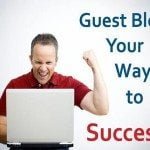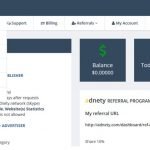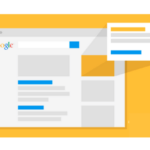Blogging is an involving process.
For instance, it might not seem so from reading someone else’s blog post, but once you create your own blog, you realise that just publishing that post requires a little more than writing and checking the keyword distribution. Writing relevant content isn’t enough.
Things To Do Before Publishing Blog Post

There’s so much you have to check and double-check to ensure that your blog post and your blog standout. But that’s what makes blogging so exciting. And it’s what defines masters.
Once you get used to it, it’s easy and seems less involving. However, for your first blog post, you’ll need a checklist that you’ll literally tick to confirm that the post is ready for publishing.
So, what should be on your checklist? Below are 9 items you need to check:
1. Your Headline
Your headline is the doorway to your post. So, you want to make sure that before you publish that post, the headline is not only SEO-optimized but also catchy enough. How do you know if your headline works?
CoSchedule’s Headline Analyzer does a great job at this. To test, just paste your headline on the text box. Within seconds, the tool gives you a complete analysis of your headline. The overall result is a score to tell you how well you’re doing on a scale of 0 – 100. This score takes into account the type of headline, the length, the words (power, emotional, etc.) and many other factors – which the tool reports on.
A score of 70 and above is recommended.
The tool is free. So, you can use it for as many times as you like to tweak your headline until you’re comfortable.
2. The Image(s)
There’s a lot to images than meets the eye.
Images are one of the many ways you can use to increase organic search traffic. This is because they comprise part of the search results. They can also get you traffic from image search sites such as Google Images.
Thus, it’s important to check if you have included ALT tags on the image(s) on the post before it’s published. An ALT tag is simply a description of your image that tells the search engine what it’s all about. For instance, if a user searches for “sneaker” and you have that term in the image ALT tag, your page is likely to get higher ranking.
Another thing to check is the image filename. This serves the same purpose as an ALT tag – to tell the search engine what that image is about. So, you want to name your images “Sneaker.JPG” and not just IMG20161117-new.JPG.
3. The Format
This refers to how your post looks like. Does a reader immediately get lazy when they see your large blocks of text or does it look easy to read?
Ensure your post is readable by breaking up large blocks of text into smaller paragraphs that are easier to take in.
Don’t even be afraid to have one-sentence paragraphs.
You should also use a recommended font size and type to ensure your post is readable both on mobile and desktop.
4. The Linking

First, you need to ensure that you have linked to related content. Remember, you’re trying to be of as much help to the reader as possible. So, as your paragraph might not be able to accommodate all there is to an idea, it’s important to link to a page (within or outside your site) that the reader can find more information on the said idea. But be careful not to dot every paragraph with colored text.
The second thing you need to check is if the links actually work. On just that one post, you can check manually. However, if you want to check your whole site for broken links you can use a plugin.
You also want to make sure that links open to a new window/tab. This helps in making sure that the reader spends as much time on that page as possible i.e. improving the time on page. To do this, add (target=“_blank”) to your hyperlinks.
5. Spelling and Syntax Errors
I didn’t think I had to tell you this but I’ll say it anyway: Get into a habit of proofreading your work. Don’t be too sure. Before you hit that button, do a quick read-through of the post and correct any mistakes.
This not only helps give readers an easy time but also improves your credibility and keeps your readers coming back, all factors considered.
6. H2 and H3 Tags
H2 and H3 tags give search engines a clear look of your post structure. They help in search engine indexing. This can have an impact on the amount of organic search traffic.
So, ensure that your subheadings are not merely bolded but also have the tags.
7. Meta Tag

Not only does the meta description tell search engines a little about your post but it also gives the users a preview of that post when it appears in their search results. Thus, it makes it easier for them to decide, just from the search results page, if the post has what they’re looking for. This improves your organic search and the number of social shares.
Try to keep the meta description as brief yet comprehensive as possible.
8. The Call-to-Action (CTA)
The CTA serves many purposes. Depending on what it is, it can increase the time on site, time on page, page views and conversion rate. It can also lower the bounce rate.
Make sure that your post has a clear CTA that lets readers know what you want them to do next. It could be downloading a resource, viewing another page or even engaging with you in the comments section.
9. Commenting
Should you allow blog commenting on your blog?
There are bloggers who are against enabling comments. I say that the comments section is one of the best places to engage with your audience. It doesn’t make sense to me how you’d be after reader engagement with your blog and still disable commenting on your posts.
In Conclusion
Are you thinking what I’m thinking? Yes, this checklist isn’t just for the first blog post. It’s also for the second, the third and the seventeenth. It’s for your entire blogging career. But as I mentioned earlier, you will get used to it with time and it will be more of a reflex than a process you have to follow.
What more should a new blogger check before hitting “Publish”? Let’s talk in the comments. 🙂
Join 25,000+ smart readers—don’t miss out!