Social media has become an extremely important part of our life. We cannot imagine a life without our smart phone now. With everything from emails, networking, socializing and games, we are always connected to people and rarely alone. There is no dearth of amusing anecdotes shared through these multiple networking platforms like WhatsApp, Facebook or Twitter.
Wondershare Video Converter Ultimate Review 2017
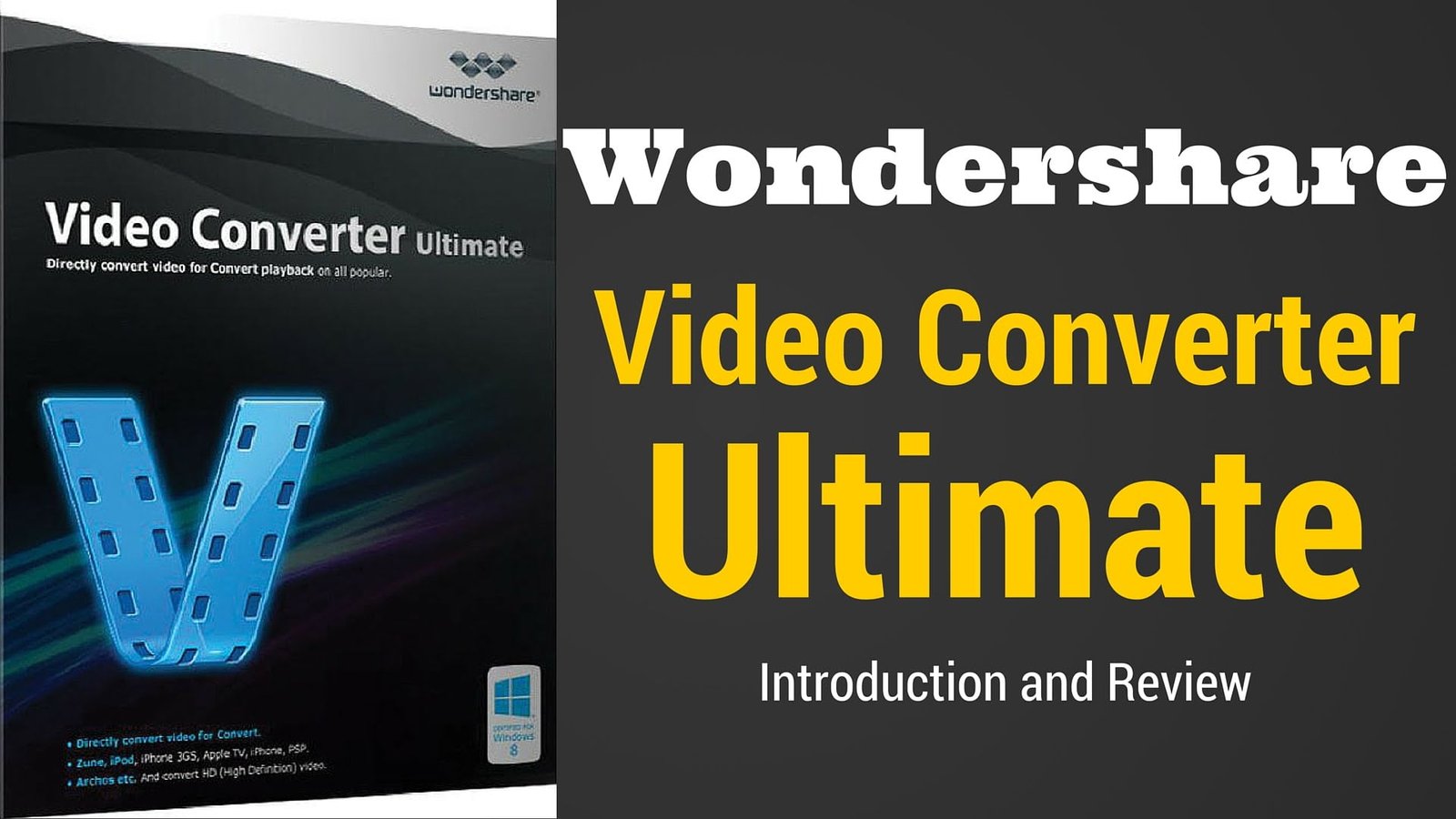
They are in the form of messages, pictures or videos. However, unlike photos or text messages, videos occupy a lot of space. Moreover, they are available in different formats, one form may not be compatible with another type of video player. Instead of downloading different media players to view any highly recommended video send by your friend, won’t it be easy if you download a video converter instead?
Since there is a huge need for converting one form of video files into another format, numerous video converters are available online, which do the same without causing any loss in video quality.
Some of the most popular video converters available online for free are Any Video Converter and Handbrake for Windows/ Mac OS X; Convertilla and Free make Video Converter for Windows; Mediacoder for Windows/ Mac OS X/ Linux; web based Cloud Convert and Online-Convert.
However, one of the more popular video converter that has gained immense popularity because of its amazing features is Wondershare Video Converter Ultimate.

How to convert videos using Wondershare Video Converter Ultimate?
Using this program you can easily convert videos form one format to another. What’s more is that it allows the user to download, edit as well as create all sorts of video files from numerous sources. Its user interface is extremely easy to use. They have wide variety of options to choose from- a simple format conversion to those specific for set top box, TV, smartphone, tablet, gaming console etc.
All you need to do is load the video, select the conversion (output) format from the plethora of options available (one that suits your requirements) and that’s it. Everything else is taken care of by the program itself.
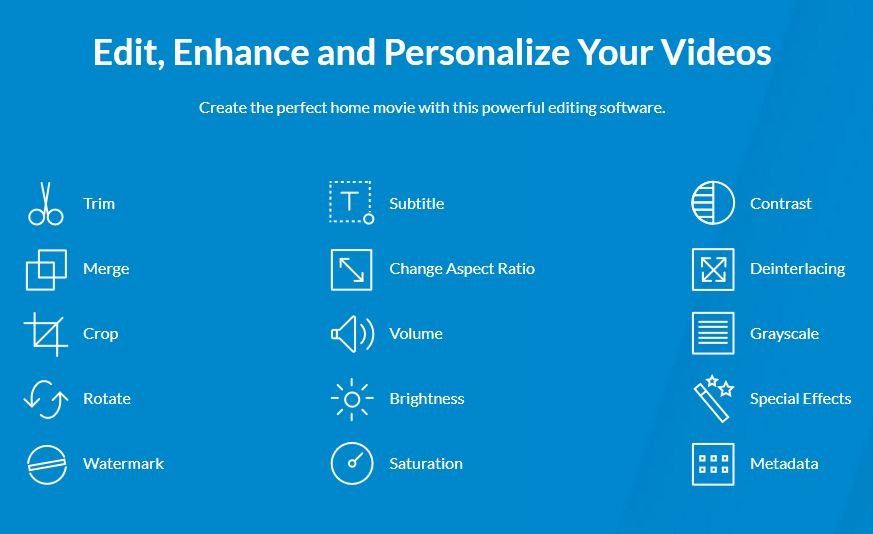
Why Wondershare is a popular choice for converting videos?
Despite numerous options available (both paid and free) for converting videos, Wondershare has a loyal brand following. It can be attributed to numerous factors. Here’s a list of some of the reasons why people prefer using Wondershare to convert videos:
- The entire process of converting video from one format to other takes up around an hour or so with other converter programs but not Wondershare. It takes an astonishingly low 5 minutes to do the same task!
- Wondershare is extremely user friendly. It has a very easy UI which makes converting videos as easy as a child’s play. All you need to do is download the program and follow instructions.
- You can not only convert, but also create your own videos as well as burn them on disks. Yes, though storing data on hard drive is the ‘in’ thing, but it never harms to have a physical backup of the same.
- You can edit videos (add text, music, credit roll etc. splice them as well as insert special effects) using Wondershare.
- The quality of converted videos is not at all compromised and is at par with the original one.
- You can even transfer converted files using a Wi-Fi connection to your laptop, mobile, tablet, smart TV or even your set top box. This comes extremely handy as you can watch the video from any of the different devices present/ available.
- They have an extremely efficient support system which is available 24×7 to resolve queries via email and live chat.
- You can convert more than one video at the same time using multiple windows.
https://www.youtube.com/watch?v=vhS4t2rogIY
However, there are some cons of the program too. A few of them are:
- The free version is not as effective as the paid one, which may appear steeply priced at around $70.
- For optimal use of any program, its functions should be completely understood. Alas, Wondershare has an extensive list of features which may take a long while to understand.
- Its program has been found to rip protected DVDs in some cases. The product has been of low quality and the change irreversible. 🙂





