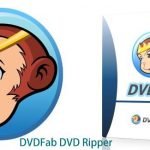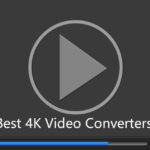Are you looking for an easy way to create YouTube intro videos? Are you in search of a free YouTube video intro maker? And Are you in need of an online platform that can help you make stellar-looking videos?
If Yes, you have come to the right place!
Best YouTube Intro Maker Video Tools

Here, we have compiled a list of the 10 best free intro video makers that will help you make a mark in the YouTube arena and gain huge subscribers in the process.
Without wasting time, let’s get started!
Biteable
Biteable is one of the most popular platforms to create intro videos. If you are looking for an easy and efficient tool to spruce up your YouTube marketing, Biteable is just the right choice for you.
With lots of intro templates, effects, and animations, you can master your video making game.
Pros
- Easy to navigate.
- Simple and standard for describing the content.
- The free version is full of features.
- Create customized intro videos of high-quality.
Cons:
- It lacks a 3D
- Can’t support high-level.
- The free version comes with a watermark.
Panzoid
Panzoid is one of the oldest intro making tools. While Panzoid is a bit old school, many of the YouTubers still prefer Panzoid over the other advanced options because its videos don’t have watermarks.
Pros
- It has easily customizable templates.
- Completely free of cost.
Cons
- The user interface is complicated to use.
- Animation choices are limited.
- It is a little outdated.
IntroCave
IntroCave is a multi-purpose design platform for Youtubers in terms of creating intro videos, outro videos, logo creation, and many more.
Here you will get lots of professional-looking templates to create eye-catching videos in no time. Just select a template, fill the forms, and you are all ready to preview and download your video intro.
Pros
- Lots of professional templates.
- One-stop solution to all your YouTube channel needs.
- You can add external mp3 files in your intro.
Cons
- The free version has a watermark.
- Pay for the premium plan to gain high-quality outputs.
FlixPress
FlixPress is just an ideal intro maker for small businesses that aim to create more than one video per month. It mainly focuses on business users. So, if you are looking for flashy features, this is not the right choice for you.
It is a cloud-based platform due to which you need not download heavy files to use it. With simple drag & drop and a bit of editing skill, you can create great quality intro videos for your YouTube channel.
Pros
- Cloud-based intro making platform.
- Longest running video-making platform.
- Easy to use and navigate.
Cons
- The free version has a watermark.
- The effects and template choices are limited in the free version.
- Need to upgrade accounts to enjoy the high-quality output.
Renderforest
Renderforest is a one-stop solution that allows you to do a lot of things like logo design, video creation, website design, and so on. With more than 5 million videos crafted so far, it is one of the most popular YouTube video makers out there.
Pros
- It has 50K+ intro video templates.
- Customization options are available with plenty of options like fonts, photos, soundtracks, and graphics.
- Edit and customize the template with lighting, speed, and animation.
Cons
- The free videos are of inferior quality.
- You need to purchase the paid plan to use its special features.
- The free version comes with a watermark.
ViPid
If you are looking to create a cool and creative intro video for your growing YouTube channel, LiPid is for you. It is not a good fit for the pro-YouTuber.
Pros
- Easy to use.
- Cloud-based intro making platforms.
- Access your content easily from anywhere.
- Best for beginner YouTuber.
Cons
- Limited numbers of templates and animations.
- The free version lacks the advanced editing option.
Wideo
Wideo is an easy and affordable intro making software available for YouTubers. If you are not pro at creating online videos, this is the perfect tool for you.
Pros
- Easy to use and navigate.
- Can easily create animated videos.
- Has a massive collection of more than 100 video templates.
- One week of free trial available with a premium plan.
Cons
- The user interface is complex.
- You can’t download the videos during the trial period of premium plans.
Offeo
Offeo is one of the most convenient video making tools targeted at beginners and professional designers. With its massive collection of more than 100K images, 1000 graphics, and 1000 licensed music, you can make your intro video truly fizz.
Pros
- Has a sheer number of graphical elements and templates.
- There are no limitations to asset accessibility for free users.
- Simple and straightforward to use.
Cons
- With the free plan, you can create a 30-second video only.
- Your video will be a half-resolution standard quality.
- You will be limited to create three projects.
LightMV
LightMV is a quick and easy video making platform that helps you create high-quality Youtube intro videos from photos and video clips. With its rich library of melodious music and impactful templates, you can make amazing videos and revive memories.
Pros
- Create a video in 3 easy steps.
- It is a cloud-based intro making platform.
Cons
- The free version comes with a watermark.
- To access its high-quality features, you need to upgrade for the premium plan.
Filmora
Filmora is just like the Cadillac of YouTube video makers. With myriads of templates, effects, filters, animations, custom titles, transitions, overlays, and many more, Filmora is the best online video editor tool to create intro videos.
It is a fully-fledged animation creating and video editing platform. So, if you are an experienced video maker, Filmora is for you.
Pros
- It has an advanced and upgraded editing option.
- You can add a music track in your intro videos.
- It works on all screen sizes.
Cons
- It’s a bit difficult to use for a beginner video maker.
- Its premium plan is a little expensive as compared to the other tools.
Conclusion
Now you are well aware of the pros and cons of the variety of free intro making tools. Every tool is better than another. It all depends on your needs and budget, what tool you choose to use.
No matter which tool you pick, make sure it allows you to create a video that echoes your brand values and speaks of your company’s personality. With these top 10 free video making tools at your disposal, you can take your YouTube channel to the next level in no time!