EaseUS Todo Backup Software: We’re living in the era of computers where every work we do is saved on our computers. A power failure or hardware crash could make your suffer a lot more than you have imagined. So the best advice we generally give to people on such situation- always prepare yourself for the worst, yeah we’re talking about taking backup frequently. How frequently? More the frequency is much safer you’re, a backup every week is good though. Since we’re talking windows here, we have few inbuilt options but believe us they are not powerful enough and no!
EaseUS Todo Backup Software Review
We’re not pushing you towards paid options either. We love freeware as much as you do and EaseUS Todo Backup is a similar freeware yet powerful backup alternative for Windows that can make your life much easier. Let’s get into this piece of software more deeply as we walk you through different features EaseUS Todo Backup is offering to its users.
Disk/Partition Backup

As the name indicates, this option backup all your data stuffed in your disk or partition depending on your selection. The good part is that you can even backup external hard disks which are very popular nowadays.
Manual File Backup

Manual file backup is one of my favorite feature in EaseUS Todo Backup. Using this option you can always backup your important files manually and save a lot of time by backing up entire disk or partition. You can back up any file with any extension, there are no restrictions at all, whatsoever.
System/Operating System Backup

System backup also known as complete operating system backup is the most important thing to back up on your personal computer, you never know when you stuck in a boot loop. This options offers you the functionality of backing up your entire system hard disk which includes all the installed programs too.
Smart Backup

EaseUS Todo Backup also offers you the smart Backup feature. In this feature all the important data from important places like My documents, Desktop, My Videos etc. is automatically backed up after every regular interval.You don’t have to do a single thing apart from just enabling the option. The backup will be saved as images which you can always extract or burn.
Disk/Partition Clone
With Disk/Partition Clone feature you can clone an entire partition and moves the entire data into a new partition. Before making clone, all the available partition will be shown to you including hidden partition and you can easily choose the one you wants to clone.

Other features
- Logs are saved automatically and give you clear view of everything happened inside the software and of course at what time.
- There’s also a Check Image which helps you to check whether the images you created during backup are corrupted or not?
- Then there’s a Wipe Data feature which helps you to wipe the entire data in a hard disk.
- Options for Mount/Unmount is also available in the EaseUS TODO backup.
- If you ever faced a startup booting failure, then the Emergency Disk Creation feature of EaseUS ToDo backup can help in fixing it.
- The software is an easy option for windows 10 backup and restore and also is the best software to free backup files windows 10.
Verdict
EaseUS Todo Backup is definitely a decent choice if you are looking for free alternative to Windows inbuilt backup options. There’s also a commercial version of EaseUS Todo Backup which offers advance users features and premium customer support. EaseUS Todo Backup works on all latest version of windows including windows 10 and we highly recommend this software.


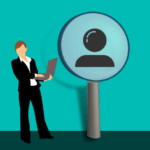

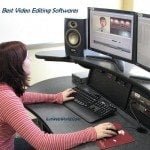

1 Comment
Hi Harshil Barot,
I have tried EaseUs Data recovery software in past for recovering my deleted files from Mac OS X. But, it couldn’t recovery all the files and hence I have switched to Stellar Phoenix Mac data recovery software and this software recovers all my deleted data. Also, their customer support is great. I hope you will also add stellar phoenix Mac data recovery software in your list in future.