Laptops are great and widely used at workplaces and also for personal use because of the convenience they offer in terms of compactness, portability, and powerful battery (electricity backup) that desktop computers cannot offer.
As laptops can be used for a variety of purposes and to accomplish so many personal/professional tasks to complete, they often heat up after continuous use for hours.
Tips To Keep Your Laptop from Overheating

Laptop overheating is a common issue and most of us experience it while working in office or using it at home to watch videos or to carry out specific personal tasks.
But a laptop user should know different ways to cool down an overheating laptop in order to have an efficient computing experience.
There can be a lot of reasons behind laptop overheating such as internal hardware issues in aging laptops, dust on vents and fans, and inadequate airflow within the laptop etc.
Overheating of the laptop doesn’t indicate that it is having some expensive hardware problems because there are several DIY ways to cool laptops down within moments even without visiting an expert.
Since excessive overheating can easily damage your expensive computing machine (laptop) to stop it functioning properly, we are about to disclose top 5 secrets on how to keep your laptop from overheating for better performance.
1] Use it on flat, hard surface
Due to the enhance mobility and portability offered by laptops, we often use them in our beds while taking rest and even in the lap. When we place a laptop in abumpy and soft surface, ventilation from the internal fans of the laptop gets blocked, and it makes your device unable to regulate its temperature and we experience laptop overheating.
That is the reason; you should always use a flat and hard surface to place your laptop for better ventilation to prevent it from overheating.
One more thing you need to keep in mind that floor is definitely flat and hard thing to place your laptop but it is not an ideal surface because dust and other dirt particles can get into the fans of your laptop to stop proper airing.
2] Avoid computing processes that subject the CPU to hard work
Intense computing processes are one of the common reasons behind overheating of the laptop and you can keep it cool for better performance by avoiding such processes that subject your device to work hard.
For example, web browser with video flash and a heavy application or software will make your device to work harder than its capacity and it will generate more heat in results.
So, always use software and apps that are good for the specifications of your laptop and can work better on it. Hence, you can also visit a website like https://techloris.com/ to get all your PC and laptop related issues resolved in real time if you are unable to do so yourself.
3] Make sure your laptop is not collecting dust
If your laptop often collects dust while using it on public places or on the floor,the dust will block the vents or stop built-in cooling fans from proper working to overheat the device.
So, make sure your laptop is not collecting dust and often clean it properly to make sure all vents and cooling fans are working correctly.
If your laptop can be opened easily, you can clean it in a best way to make it dust-free. However, you should follow the instructions and guides mentioned on the user manual when opening or cleaning it in order to prevent any serious hardware damage or issue.
4] Keep it Cool
Extreme exposure to direct heat or sunlight is another big reason to make your laptop overheat. In results, unnecessary heat and temperature of the device is more likely to damage your hardware like hard disk and battery.
So always avoid direct sun exposure and areas of extreme heat especially in summer if you really want to keep your laptop away from overheating issue.
5] Invest in a quality cooling pad

Buying a quality cooling pad is one of the best ways to keep your laptop cool even if you are using it in your bed or on your lap. Cooling pads for laptop can combat the heat of your laptop to make it function properly. In case you are not sure about which cooling pad to buy, check reviews of the best coolers on LaptopVerge to help you make the right buying decision.
Hard and flat surface of a laptop cooling pad not only provides you a better laptop stand to place but also improves the airflow of your device to help it manage heat.

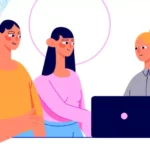




1 Comment
Thanks for sharing this helpful article.