WordPress to Joomla: When it comes to setting up a website on a content management system, the one name that immediately pops in our mind is WordPress. Holding more than half of the CMS market share, it’s palpable that this content management system is the most coveted platform available today. Besides WordPress, Joomla is the second most popular CMS.
Moving from WordPress to Joomla
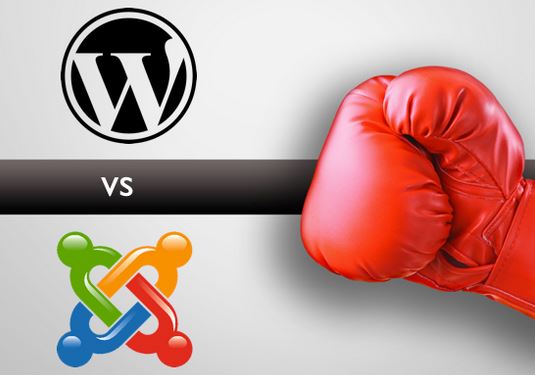
If you haven’t used Joomla in a while, then the latest Joomla 3 version provides plenty of reasons that will make you move your WordPress site to Joomla platform.
Multilingual Websites
With Joomla 3, you won’t have to rely on add-ons in order to build a multilingual website. The new Joomla version provides users the ability to install ample number of languages aside from English. As a matter of fact, you get to choose from over 60 languages.

Mobile Optimized Websites
With the new released 3.3 version, Joomla has become the first fully-responsive CMS. Joomla 3.3 makes it pretty easy to build mobile-friendly sites using the Twitter bootstrap framework. Bootstrap is by far an intuitive, and powerful front-end framework that guarantees web development in a faster and easier manner.
The best part about this feature is that template developers can design their prototype and build their components without paying much attention to creating custom CSS or UI. And thus, the template devs can focus more on features and UX.
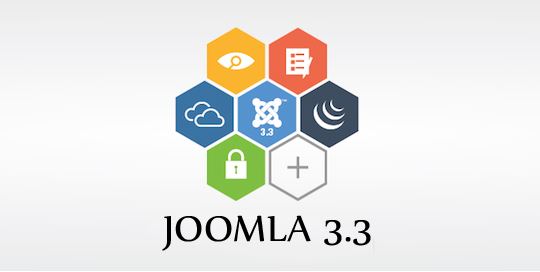
Versioning
Are you a ham-handed person and find it hard to keep a backup of your data? Then, Joomla 3.3 version is the apt choice for you. With the version feature you can protect your account save a copy of all your Joomla articles every time you hit upon the “save” button. This feature enable users to recall the recent changes that have made to the content.
Access Control List
The new Joomla 3.3 release provides improved and better access control than its previous version. WordPress provides limited access control, thereby making it difficult to perform customization. The new Joomla version boasts a powerful access control list that is divided into two separate aspects. While the first aspect determines users who can view which parts of the website, on the other hand, the second aspect defines what actions a user can take.
Front-end Editing
Now you can easily find and even edit your website from the front-end, with help of latest Joomla version. Regular people when working on a CMS based site often come across a number of stumble blocks, like they can’t understand what exactly they need to edit – from the right-hand side section. In addition, for some of the users previewing the content prior to publishing can be a daunting prospect.

Though Joomla has similar features just like WP, but it resembles Drupal when it comes to front-end editing. Joomla 3.3 as well as Drupal let users hover over any item on a web page and make them view an edit button. So, whether you’re making edits in a post, modules or menu, you can make edits with a single click of a button.
Final Thought
Albeit, both Joomla and WordPress helps manage website content but they differ in functionalities. No doubt, WP is a viable option for a small to medium-size business seeking to set-up a site quickly. However, there is one problem with WordPress that it requires installing tons of plugins to embed enhanced functionality in a website. Conversely, Joomla comes with built-in plugin functionality. Besides, with Joomla 3.3 one can expect majority (though not all) of web developers are ready to try their hand at the latest Joomla version. Though there are a few other features that Joomla 3.3 offers, but in this post I’ve covered the top 5 most crucial features of the new Joomla version. I hope you enjoyed this guide reason for WordPress to Joomla Transition, please do comment and share it on your social media. 🙂


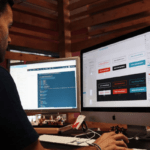



1 Comment
Hi Harshit,
It’s so impressive article, before reading your article I didn’t have any information about Joomla, but inside your article found some informative information.. I think both devices platform have amazing platform, I always use wordpress for my blog, and I love it, it’s so user friendly and well SEO optimize.. Great work bro..
Regards
Mohd Arif