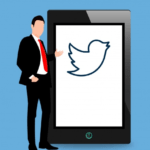There are many tactics and activities that marketers apply to their Facebook strategies all over the world. There are also many different approaches to auto posting on Facebook – should you schedule your posts, or is it rather a bad idea? Today, we will briefly get you through the best methods to schedule posts on social media.

1] Auto-posting to Facebook – the most common myths
Some marketers have many doubts as for auto-posting to Facebook. The most harmful myth (that needs to be debunked right here and right now) is about decreasing organic reach by using social media automation software. It is not true that using this kind of tool negatively affects reach, it can be quite the contrary since you’ll make your posting regular and consistent.
Another myth connected to social media automation software is that they cost a small fortune. It is also not true, and you should regard it as an investment in your company. It can even help you avoid hiring another person to your team since a lot of tasks will be automated.
2] Automatic posting to Facebook – what to use?
There are a few methods you can use to automate your efforts on a daily basis. First of all, you can use native features of Facebook, now available as a part of content creation in Creator Studio. While this option is completely free and accessible for everyone who has a role on any Facebook page, it lacks a few features.
First of all, you can’t collaborate there with your team, secondly – it is only about scheduling, and the third factor is that it can only play its role well if you manage just one or two profiles. If you are in charge of more profiles, you may require more services to make your work more than bearable.
This is where the social media automation software comes in handy with more features that every social media manager can take advantage of. Auto-posting to Facebook using tools like NapoleonCat (more information at https://napoleoncat.com/features/automate/) can help not only schedule posts on various social media platforms, including Facebook, but also managing communities with a social media inbox.
Analyzing your performance is crucial on social media, and with external social media automation tools, you have access to advanced analytics. Generating reports is also possible.
3] Social media automation software – how to find the best one?
There are a lot of social media automation tools available on the market, and finding the one that meets all of your business needs may not be the easiest nut to crack. You should try all of the possible options out there to find out which one is the most intuitive and helpful for your team. The vast majority of tools, like NapoleonCat, offer a free trial period, so you risk nothing.
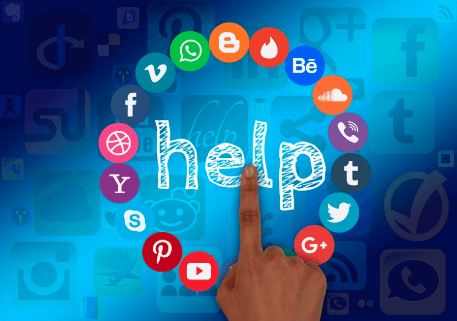
Before you say “okay, let’s buy this one”, you should take a few factors into consideration. First of all: your budget. While free options are tempting to try, the price you will really pay for them is high – you’ll still have to do a lot of tasks manually or some features will be very limited. Another thing that you should take into account is users’ feedback on the selected solution.
Maybe there is something they are unhappy with and they share their thoughts on social media? Find out before it is too late. What is also important is to check how intuitive and simple the selected tool is to manage.
If you have never used anything like this before, you can be overwhelmed by opportunities, and even a bit scared of using them further. Before you make a great investment, give it a go first and check if this social media automation software will be a good fit for your company. Look at its features too.
4] What else should you know about scheduling posts?
If you create some content in advance and schedule it, you are one step ahead of your competitors. They need to find out what kind of content they can post, while it is all already done for you, so you can focus on community management or other types of social media interaction. Don’t be scared of scheduling! Good luck!