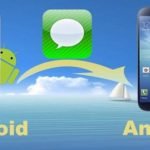If you’re a Mac user, you must have come across a strong urge to save an online video directly to your Mac device. This gives you an opportunity to view them offline either when you don’t have an internet connection or when you’re traveling.
By now, being a Mac user, you are familiar with the fact that Mac doesn’t have an option to download videos from YouTube or Dailymotion or Vimeo. Thankfully, VideoDuke has helped you in overcoming this challenge.
Video Downloader for Mac – VideoDuke

VideoDuke is a software that lets you download any type of multimedia content and save it to your Mac device for later use. Mac has an OS with several restrictions and this is the most annoying thing among Mac users, especially when it comes to downloading any video content.
VideoDuke – What is it about?
This software is compatible with majority of the current video websites. It lets you record videos in various formats on your Mac device. You’ll also get a chance to download videos on mac that run at high speed without compromising on its quality.
This tool lets you download all sorts of videos in HD format, from movies, web series, music videos, cartoons or TV shows. This is possible from majority of the famous platforms like YouTube, Vimeo, Twitter and Facebook.
You can download and save content that you’re downloading in formats like MP4, 3GP, FLV or M4V. Everything will certainly depend on the availability of the quality in the original video.
Downloading Videos on Mac – The process through VideoDuke
It is extremely easy and simple to use the video downloader, VideoDuke. Here are the 4 easy steps to follow.
- Copy and paste the URL of the video and paste it into the search tab of VideoDuke.
- Click on ‘Search’ and this video will be instantly shown in the ‘Video’ tab.
- Then click on ‘Download’ and the video will easily be downloaded to the default folder that is created for VideoDuke downloads.
- You can later on change where the Mac video you wish to download by going to Settings>Save Downloaded File As.
VideoDuke – A list of its features
Downloads online videos
In the main window of VideoDuke, you can gain easy access to movies, music videos, cartoons, TV shows that are available on YouTube, Vimeo and Dailymotion. Even more, the files may be saved as MP4, 3GP, FLV and M4V and in your preferred resolution. VideoDuke can be embedded videos through HTML5.

Downloads MP3
In case you need to, you can also download YouTube videos in the form of audio files. You don’t have to convert the videos but just download the sound rather than the clip. Through this application, you can save files in all sorts of available formats.
Download any file of the page
In Advanced mode, there are other difficult options which are available, the application shows all resources which have been obtained from the web page, including audio, video, flash animation and images. In case you require downloading any of these, you can do so by clicking on the download button.
Bookmark videos which you like
You can download any video you wish to with a single click. In case you don’t want to lose video, you can customize bookmarks and also save it. You can generate numerous bookmarks which you like and manage in VideoDuke.
Integrating with the browser
Did you know that it is also possible to integrate VideoDuke with your browser in order to save your favorite game, your virtual visit to the museum and the latest fashion clips? All you need to do is choose ‘Integrate into Browser’ and drag the line to the favorites bar. In short, it is a simple app that lets you download a variety of file types.
Pricing of VideoDuke
Before you move on to buy a plan, you will get an option to download two videos for free through this application. Following are the subscriptions.
- Family: $39.95. Here multiple users can be connected for 3 Macs.
- Individual: $19.95
Learning the Pros and Cons of VideoDuke
PROS
- Very compatible with Mac OS computers.
- Enables download with subtitles.
- Intuitive user interface.
- Converts video to audio.
- Advanced mode.
- Compatibility with 1000+ video download websites.
- Integrates with web browser.
CONS
- Download Manager function may be improved
- Not compatible with Windows OS
Added benefits of VideoDuke
The audio and video converter is one of the best features of this application. There are times when you don’t wish to download all videos to your Mac but only the background sound. With the help of this conversion function, you can extract the audio from the chosen video and downloads it to your device within few seconds.
You can also select the resolution which you want your download to be. This also saves most of the time of the system that could otherwise be consumed in downloading all unnecessary content.
VideoDuke provides Advanced and Basic modes for the users of the software. During the initial download, you’ll choose the simple mode where you choose one link at a time. In the advanced mode, you get multiple download boxes that show separate items like scripts, pictures, music and other downloads.
Conclusion
VideoDuke is definitely one of the best bets in the market as it gives you the best possible comfort which you want. If you’ve been undoubtedly looking for options to download the videos and music like so much on your Mac device, VideoDuke is certainly one of the best options.
It offers you to download different variety of formats and this content can be added to your mobile devices for making the best playlists. You can show the music to your friends and share your videos with others.
So, now that you’re well-versed about the VideoDuke software application, what are you waiting for? Download it as soon as you can and start using it to reap all its benefits.