Bengali is just as sweet as the sweets of Bengali people. It is one of those languages, that sound sweet even when you hear people quarrelling in it.
However, nowadays people don’t really write Bengali (or any regional language for that matters) mainly because typing has taken precedence. But communicating in your native language has a warm feeling, doesn’t it?
Best Bengali Typing Apps for Android
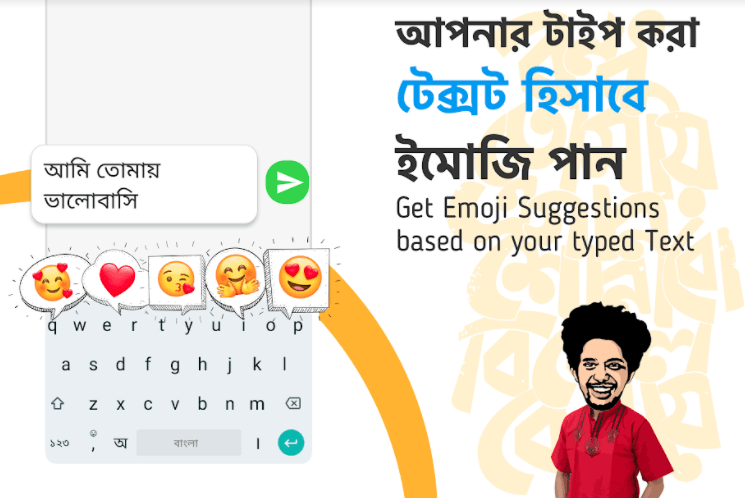
We especially long for this feeling when we are miles away from home sitting in your dorm room or alone in a city you are new to.
This is the reason why Google has integrated almost all prominent regional languages into its Indic keyboard application, GBoard. But a lot of people still find typing in Bangla quite difficult.
If you face a similar problem then it is time to switch your keyboard with a keyboard that is specially made for Bengali Audience.

I have curated a list of top 5 Bengali keyboards that can make typing in Bengali a piece of cake.
Bangla Keyboard 2022 By JetBox
Play Store Rating – 4.4
JetBox developers have developed language apps for many prominent languages. This keyboard was the first Bangla keyboard I ever tried. The app boasts of its ease and speed of typing Bangla.
It even supports phonetic Avro style typing. Some of its other features include glide typing, in-built Bangla dictionary for suggestions, customizable themes, and word correction.
The reason I had to switch from this app was similar to many other apps. After one of the updates, it stopped switching between English and Bangla. It voice typing feature didn’t work so well.
[mks_button size=”small” title=”Bangla Keyboard 2022 By JetBox” style=”squared” url=”https://play.google.com/store/apps/details?id=com.jetbox.bnkeyboard” target=”_blank” bg_color=”#1e73be” txt_color=”#FFFFFF” icon=”fa-hand-o-right” icon_type=”fa” nofollow=”1″]
Bangla Keyboard byDesh Keyboards
Play Store Rating – 4.6
Desh Keyboards is yet another developer who have made keyboards for regional languages like Kannada, Tamil, Telugu, Gujrati, and Marathi. Its Bangla keyboard is quite popular among people.
The developers take pride in the speed of the keyboard. There are many features that are common among the keyboard apps including English to Bangla translation, phonetic Bangla transliteration, easy switch between English and Bangla Keyboards.
The problem with this keyboard is that it doesn’t work properly if your internet connection is switched off. It also didn’t have a good voice typing feature.
[mks_button size=”small” title=”Bangla Keyboard byDesh Keyboards” style=”squared” url=”https://play.google.com/store/apps/details?id=com.bangla.keyboard.for.android” target=”_blank” bg_color=”#1e73be” txt_color=”#FFFFFF” icon=”fa-hand-o-right” icon_type=”fa” nofollow=”1″]
Bangla Keyboard by Simple Keyboard, theme and emoji
Play Store Rating – 4.5
This is another keyboard app that can help you type in Bengali with ease. It is quite a feature-rich keyboard. Some of its amazing features include a complete dictionary, auto-correction, autosuggestion, more than 1000 plus Emoji’s, stylish stickers, customizable themes and so on. You can also choose keypress sound from a bunch of options available.
The problem I face with this app was that after updates one or the other key would stop working. It was quite nerve-wracking.
[mks_button size=”small” title=”Bangla keyboard: Bengali Language Keyboard” style=”squared” url=”https://play.google.com/store/apps/details?id=com.keyboard.banglakeyboard.bengali.language.bangladeshi.app” target=”_blank” bg_color=”#1e73be” txt_color=”#FFFFFF” icon=”fa-hand-o-right” icon_type=”fa” nofollow=”1″]
Bangla English Keyboard by ZA Apps Studio
Play Store Rating – 4.8
It is one of the less popular apps with only 10000 installs on the date of writing. But it works quite good and has basic good features that keyboard apps should have. ZA apps studio has also developed applications in languages including Hindi, Tamil, Telegu, bangla, and Marathi.
These developers take pride in the elegant UI and speed of their keyboards. The app comes with rich Bangla dictionary. It has features like Bangla words suggestion, spell check, and alternative local Bangla words. The thing I liked about the keyboard was how well it worked offline.
There are not any glitches that I faced with it but the only reason I switched this app was because of one feature that it did not have. Customizable Bangla Stickers!
[mks_button size=”small” title=”Bangla English Keyboard by ZA Apps Studio” style=”squared” url=”https://play.google.com/store/apps/details?id=com.zbest.easy.bangla.english.keyboard” target=”_blank” bg_color=”#1e73be” txt_color=”#FFFFFF” icon=”fa-hand-o-right” icon_type=”fa” nofollow=”1″]
Bangla Keyboard with Bangla Stickers
Play Store Rating – 4.7
This app is the reason I ditched the earlier app. It is truly one of the best Bangla apps on play store. It allows you to either write in Bangla directly or use its brilliant text to voice features and let the keyboard write for you. I prefer this keyboard for its amazing algorithm that really grasps the user intent and the Bangla accent.
But the best part about this application is that it allows you to create Animated photos/avatars of yourself. You can then use these pictures to generate personalized Bangla stickers (Stickers with your animated avatar head). You can also create similar stickers using photos of your friends and loved ones and add Bangla text of your choice.
Bangla Keyboard has a wide range of gifs and Bangla stickers for you to choose from. This app also allows its users to create a personalized theme for the Bangla Keyboard or choose from many default themes that come with the keyboard.
Bangla Keyboard with Bangla Stickers will enhance the chatting experience for its users entirely. With amazing fonts and Bigmoji’s that this keyboard lets you send you will stand out. And the best part is that you don’t have to worry about ads or pay for anything.
Do give these keyboards a try and let me know which one worked out for you. Maybe the new updates will change my experience for some of these apps in future.
Download Bangla Keyboard with Stickers here!






